- C Programming Examples
- C Programming Examples
- C Print Hello World
- C Get Input from User
- C Print Integer
- C Add Two Numbers
- C Add Subtract Multiply Divide
- C Add n Numbers
- C Area Perimeter of Square
- C Area Perimeter of Rectangle
- C Area Circum of Circle
- C Fahrenheit to Celsius
- C Celsius to Fahrenheit
- C Inches to Centimeters
- C Kilogram to Gram
- C Reverse a Number
- C Swap Two Numbers
- C Interchange Numbers
- C Print ASCII Value
- C Print Fibonacci Series
- C Check Palindrome or Not
- C Check Armstrong or Not
- C Find Armstrong Numbers
- C Find nCr and nPr
- C Find Profit Loss
- C Sum of their Square
- C First & Last Digit Sum
- C Sum of All Digit
- C Product of All Digit
- C Print Total Digit in Number
- C Check Perfect Number
- C Find Basic Gross Salary
- C Round Number to Integer
- C Print Series upto n Term
- C Find Factors of Number
- C if-else & Loop Programs
- C Check Even or Odd
- C Check Prime or Not
- C Check Alphabet or Not
- C Check Vowel or Not
- C Check Leap Year or Not
- C Is Reverse Equal Original
- C Make Calculator
- C Add Digits of Number
- Count Positive Negative Zero
- C Largest of Two Numbers
- C Largest of Three Numbers
- C Smallest of Two Numbers
- C Smallest of Three Numbers
- C Find Factorial of Number
- C Find LCM & HCF
- C Find LCM of n Numbers
- C Find HCF of n Numbers
- C Find Arithmetic Mean
- C Find Average, Percentage
- C Find Student Grade
- C Print Table of Number
- C Print Prime Numbers
- C Find Discount Purchase
- C Calculate Parcel Charge
- C Calculate Wage of Labor
- C Print Phone Bill
- C Conversion programs
- C Decimal to Binary
- C Decimal to Octal
- C Decimal to Hexadecimal
- C Binary to Decimal
- C Binary to Octal
- C Binary to Hexadecimal
- C Octal to Decimal
- C Octal to Binary
- C Octal to Hexadecimal
- C Hexadecimal to Decimal
- C Hexadecimal to Binary
- C Hexadecimal to Octal
- C Pattern Programs
- C Pattern Printing Programs
- C Print Diamond Pattern
- C Print Floyd's Triangle
- C Print Pascal's Triangle
- C Array Programs
- C 1D Array Programs
- C Linear Search
- C Binary Search
- C Largest Element in Array
- C Smallest Element in Array
- C Second Largest/Smallest
- C Count Even Odd
- C Array Element at Even
- C Array Element at Odd
- C Print Even Array Elements
- C Print Odd Array Elements
- C Sum/Product of Even/Odd
- C Reverse an Array
- C Insert Element in Array
- C Delete Element from Array
- C Merge Two Arrays
- C Bubble Sort
- C Selection Sort
- C Insertion Sort
- C Print Common Elements
- C 2D Array Programs
- C Add Two Matrices
- C Subtract Two Matrices
- C Transpose a Matrix
- C Multiply Two Matrices
- C Sum All Matrix Elements
- C Largest Element in Matrix
- C Print Row Column Total
- C 3D Array Programs
- C String Programs
- C Print String
- C Find Length of String
- C Compare Two String
- C Copy a String
- C Concatenate String
- C Reverse a String
- C Count Vowels Consonants
- C Replace Vowel in String
- C Delete Vowels from String
- C Delete Word from String
- C Frequency of Character
- C Count Word in String
- C Remove Spaces from String
- C Sort a String
- C Sort String in Alphabetical
- C Sort Words in Ascending
- C Sort Words in Descending
- C Uppercase to Lowercase
- C Lowercase to Uppercase
- C Swap Two Strings
- C Check Anagram or Not
- C Check Palindrome String
- C Print Number in Words
- C Print Successive Character
- C Character without Space
- C File Programs
- C Read a File
- C Write Content to File
- C Read & Display File
- C Copy a File
- C Merge Two Files
- C Reverse File
- C Count All Character in File
- C List Files in Directory
- C Encrypt & Decrypt a File
- C Delete a File
- C Misc Programs
- Generate Random Numbers
- C Print Date Time
- C Print Message with Time
- C Get IP Address
- C Print Smiling face
- C Pass Array to Function
- Add Two Numbers using Pointer
- C Address of Variable
- C Shutdown Computer
- C Programming Tutorial
- C Tutorial
C Program to Delete a File
In this article, you will learn and get code about how to delete a file from the current directory using a C program. But before going through the program, we have to do a few things.
Things to do before the program
Before creating a C program to delete a file. Let's first create a file in the directory where the C source code is saved. Because I'm saving my source code file to a folder called "c programs" in my computer's Documents directory. Therefore, here is the snapshot of the folder, that contains a file named codescracker.txt
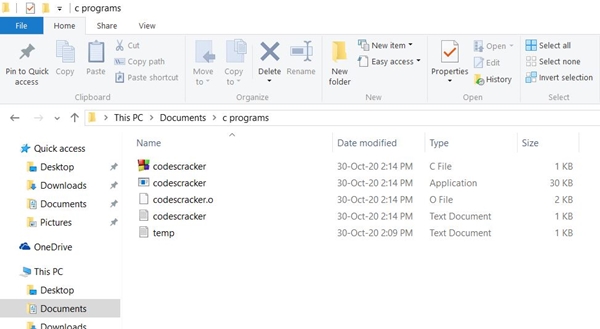
You can also create a file in the directory where you are saving your C programs. Because after running the program, we have to enter the name of the file to be deleted. And at that point, I'll type the filename codescracker.txt. Now let's move on to the program.
Delete a File from the Current Directory
To delete a file, use a function named remove() that takes a string as a parameter. Here, the string parameter is the name of the file (with extension) that has to be deleted. This function returns 0 if the file is deleted. Here is the program that is used to delete any file present inside the current directory:
#include<stdio.h> #include<conio.h> int main() { int status; char fname[20]; printf("Enter FileName: "); gets(fname); status = remove(fname); if(status==0) printf("\nFile deleted successful!"); else printf("\nUnable to delete file!"); getch(); return 0; }
This program was built and runs under the Code::Blocks IDE. Here is its sample run:
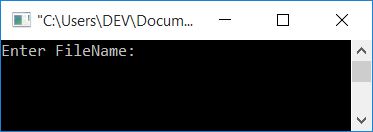
Now type or enter the filename, say codescracker.txt, and press the ENTER key to delete it. Here is the sample run:
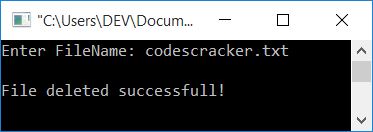
Now if you want to see the snapshot after the operation, here is the snapshot of the current directory (snapshot of the "c programs" folder as created earlier):
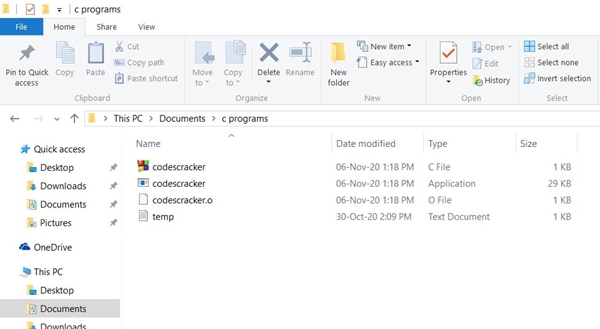
The same program in different languages
« Previous Program Next Program »