- Python Basic Programs
- Python Program Examples
- Python Print Hello World
- Python Get Input from User
- Python Add Two Numbers
- Add Subtract Multiply Divide
- Python Check Even or Odd
- Python Check Prime or Not
- Python Check Alphabet or Not
- Python Check Vowel or Not
- Python Check Leap Year or Not
- Check Reverse equal Original
- Check Positive Negative Zero
- Python Check Armstrong or Not
- Python Check Palindrome or Not
- Python Check Perfect Number
- Python Find Reverse of Number
- Python Count Digits in Number
- Python Add Digits of Number
- Sum of First and Last Digits
- Python Product of Mid Digits
- Sum of Squares of Digits
- Interchange Digits of Number
- Python Sum of n Numbers
- Python Print ASCII Values
- Python Swap Two Numbers
- Python Swap Two Variables
- Python Fahrenheit to Celsius
- Python Celsius to Fahrenheit
- Python Display Calendar
- Python Days into Years, Weeks
- Find Largest of Two Number
- Find Largest of Three Number
- Python Print Fibonacci Series
- Generate Armstrong Numbers
- Python Make Simple Calculator
- Python Add Binary Numbers
- Binary Number Multiplication
- Python Mathematical Programs
- Find Sum of Natural Numbers
- Find Average of n Numbers
- Python Print Multiplication Table
- Print Table using Recursion
- Python Find Average Percentage
- Python Find Grade of Student
- Find Square Root of Number
- Python Print Prime Numbers
- Find Numbers Divisible by
- Python Find Factors of Number
- Python Find Factorial of a Number
- Python Find HCF & LCM
- Python Kilometres to Miles
- Python Find Area of Square
- Python Find Area of Rectangle
- Python Find Area of Triangle
- Python Find Area of Circle
- Python Find Perimeter of Square
- Find Perimeter of Rectangle
- Python Find Perimeter of Triangle
- Find Circumference of Circle
- Python Simple Interest
- Python Solve Quadratic Equation
- Python Different Set of Operations
- Python Display Powers of 2
- Python Find nCr & nPr
- Python Pattern Programs
- Python Print Pattern Programs
- Python Print Diamond Pattern
- Python Print Floyd's Triangle
- Python Print Pascal's Triangle
- Python List Programs
- Python Count Even/Odd in List
- Python Positive/Negative in List
- Python Even Numbers in List
- Python Odd Numbers in List
- Python Sum of Elements in List
- Sum of Odd/Even Numbers
- Python Element at Even Position
- Python Element at Odd Position
- Python Search Element in List
- Python Largest Number in List
- Python Smallest Number in List
- Python Second Largest in List
- Python Second Smallest in List
- Python Insert Element in List
- Python Delete Element from List
- Python Multiply Numbers in List
- Swap Two Elements in List
- Python 1D Array Program
- Python Linear Search
- Python Binary Search
- Python Insertion Sort
- Python Bubble Sort
- Python Selection Sort
- Remove Duplicates from List
- Python Reverse a List
- Python Merge Two List
- Python Copy a List
- Python Conversion Programs
- Python Decimal to Binary
- Python Decimal to Octal
- Python Decimal to Hexadecimal
- Python Binary to Decimal
- Python Binary to Octal
- Python Binary to Hexadecimal
- Python Octal to Decimal
- Python Octal to Binary
- Python Octal to Hexadecimal
- Python Hexadecimal to Decimal
- Python Hexadecimal to Binary
- Python Hexadecimal to Octal
- Python Matrix Programs
- Python Add Two Matrices
- Python Subtract Two Matrices
- Python Transpose Matrix
- Python Multiply Matrices
- Python String Programs
- Python Print String
- Python Find Length of String
- Python Compare Two Strings
- Python Copy String
- Python Concatenate String
- Python Reverse a String
- Python Swap Two Strings
- Python Uppercase to Lowercase
- Python Lowercase to Uppercase
- Python Check Substring in String
- Python Count Character in String
- Count Repeated Characters
- Python Count Word in Sentence
- Python Count Each Vowels
- Python Capitalize Character
- Python Capitalize Word in String
- Python Smallest/Largest Word
- Remove Spaces from String
- Remove Duplicate Character
- Remove Vowels from String
- Remove Punctuation from String
- Python Remove Word in String
- Python Remove Duplicate Words
- WhiteSpace to Hyphens
- Replace Vowels with Character
- Replace Character in String
- Python Sort String in Alphabetical
- Sort Word in Alphabetical Order
- Extract Number from String
- Python Check Anagram Strings
- Python File Programs
- Python Read a File
- Python Write to File
- Python Append Text to File
- Python Copy Files
- Python Merge Two Files
- Python Counts Characters in File
- Python Count Words in File
- Python File Content in Reverse
- Python Lines Contains String
- Python Delete Line from File
- Python Capitalize Word in File
- Python Replace Text in File
- Replace Specific Line in File
- Python Find Size of File
- Python List Files in Directory
- Python Delete Files
- Python Misc Programs
- Python Reverse a Tuple
- Python Merge Two Dictionary
- Python bytes to String
- Python bytearray to String
- Generate Random Numbers
- Python Print Address of Variable
- Python Print Date and Time
- Python Get IP Address
- Python Shutdown/Restart PC
- Python Tutorial
- Python Tutorial
Python Program to Convert Bytes to a String
This article is created to cover a program in Python that converts bytes to a string. The question is: write a Python program to convert bytes to strings. The answer to this question is the program given below.
The program given below defines a bytes object named x and then prints the value and its type. Then it uses the decode() method to convert the bytes object to a string object, and then prints the value and type of the same variable again:
x = b'codescracker' print(x) print(type(x)) x = x.decode() print(x) print(type(x))
The snapshot given below shows the sample output produced by the above Python program:
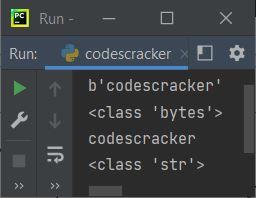
But the problem is that when the bytes do not contain UTF-8-encoded data, you need to specify the same decoding method that was used to encode the data. For example, in the following program, the variable x contains the bytes object encoded with UTF-16; therefore, while decoding into a string, we need to use the same UTF-16 decoding:
x = b'\xff\xfec\x00o\x00d\x00e\x00s\x00c\x00r\x00a\x00c\x00k\x00e\x00r\x00' print(x) print(type(x)) x = x.decode("UTF-16") print(x) print(type(x))
Here is its sample output:
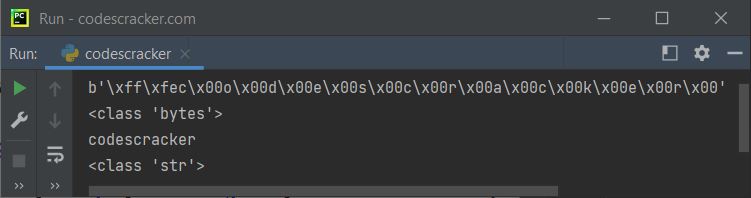
bytes to a string in Python
Here is the last program in this article, created to allow the user to enter the string. The string gets converted to bytes with utf-8 encoding, and then bytes get converted to string again. Same thing done using utf-16 encoding and decoding:
print("Enter the String: ", end="") x = input() print("\nOriginal String:", x) x = bytes(x, "utf-8") print("bytes (with utf-8):", x) x = x.decode("utf-8") print("Back to the Original String:", x) x = bytes(x, "utf-16") print("bytes (with utf-16):", x) x = x.decode("utf-16") print("Again Back to the Original String:", x)
The sample run of the above program with user input "Python" is shown in the snapshot given below:
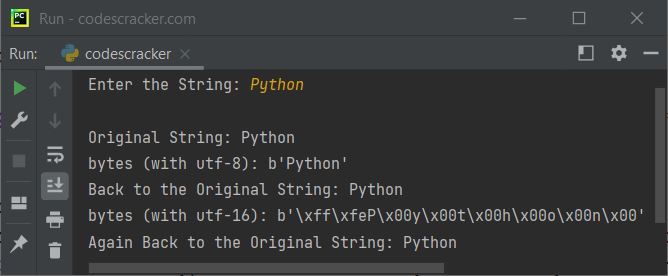
« Previous Program Next Program »