- Python Basic Programs
- Python Program Examples
- Python Print Hello World
- Python Get Input from User
- Python Add Two Numbers
- Add Subtract Multiply Divide
- Python Check Even or Odd
- Python Check Prime or Not
- Python Check Alphabet or Not
- Python Check Vowel or Not
- Python Check Leap Year or Not
- Check Reverse equal Original
- Check Positive Negative Zero
- Python Check Armstrong or Not
- Python Check Palindrome or Not
- Python Check Perfect Number
- Python Find Reverse of Number
- Python Count Digits in Number
- Python Add Digits of Number
- Sum of First and Last Digits
- Python Product of Mid Digits
- Sum of Squares of Digits
- Interchange Digits of Number
- Python Sum of n Numbers
- Python Print ASCII Values
- Python Swap Two Numbers
- Python Swap Two Variables
- Python Fahrenheit to Celsius
- Python Celsius to Fahrenheit
- Python Display Calendar
- Python Days into Years, Weeks
- Find Largest of Two Number
- Find Largest of Three Number
- Python Print Fibonacci Series
- Generate Armstrong Numbers
- Python Make Simple Calculator
- Python Add Binary Numbers
- Binary Number Multiplication
- Python Mathematical Programs
- Find Sum of Natural Numbers
- Find Average of n Numbers
- Python Print Multiplication Table
- Print Table using Recursion
- Python Find Average Percentage
- Python Find Grade of Student
- Find Square Root of Number
- Python Print Prime Numbers
- Find Numbers Divisible by
- Python Find Factors of Number
- Python Find Factorial of a Number
- Python Find HCF & LCM
- Python Kilometres to Miles
- Python Find Area of Square
- Python Find Area of Rectangle
- Python Find Area of Triangle
- Python Find Area of Circle
- Python Find Perimeter of Square
- Find Perimeter of Rectangle
- Python Find Perimeter of Triangle
- Find Circumference of Circle
- Python Simple Interest
- Python Solve Quadratic Equation
- Python Different Set of Operations
- Python Display Powers of 2
- Python Find nCr & nPr
- Python Pattern Programs
- Python Print Pattern Programs
- Python Print Diamond Pattern
- Python Print Floyd's Triangle
- Python Print Pascal's Triangle
- Python List Programs
- Python Count Even/Odd in List
- Python Positive/Negative in List
- Python Even Numbers in List
- Python Odd Numbers in List
- Python Sum of Elements in List
- Sum of Odd/Even Numbers
- Python Element at Even Position
- Python Element at Odd Position
- Python Search Element in List
- Python Largest Number in List
- Python Smallest Number in List
- Python Second Largest in List
- Python Second Smallest in List
- Python Insert Element in List
- Python Delete Element from List
- Python Multiply Numbers in List
- Swap Two Elements in List
- Python 1D Array Program
- Python Linear Search
- Python Binary Search
- Python Insertion Sort
- Python Bubble Sort
- Python Selection Sort
- Remove Duplicates from List
- Python Reverse a List
- Python Merge Two List
- Python Copy a List
- Python Conversion Programs
- Python Decimal to Binary
- Python Decimal to Octal
- Python Decimal to Hexadecimal
- Python Binary to Decimal
- Python Binary to Octal
- Python Binary to Hexadecimal
- Python Octal to Decimal
- Python Octal to Binary
- Python Octal to Hexadecimal
- Python Hexadecimal to Decimal
- Python Hexadecimal to Binary
- Python Hexadecimal to Octal
- Python Matrix Programs
- Python Add Two Matrices
- Python Subtract Two Matrices
- Python Transpose Matrix
- Python Multiply Matrices
- Python String Programs
- Python Print String
- Python Find Length of String
- Python Compare Two Strings
- Python Copy String
- Python Concatenate String
- Python Reverse a String
- Python Swap Two Strings
- Python Uppercase to Lowercase
- Python Lowercase to Uppercase
- Python Check Substring in String
- Python Count Character in String
- Count Repeated Characters
- Python Count Word in Sentence
- Python Count Each Vowels
- Python Capitalize Character
- Python Capitalize Word in String
- Python Smallest/Largest Word
- Remove Spaces from String
- Remove Duplicate Character
- Remove Vowels from String
- Remove Punctuation from String
- Python Remove Word in String
- Python Remove Duplicate Words
- WhiteSpace to Hyphens
- Replace Vowels with Character
- Replace Character in String
- Python Sort String in Alphabetical
- Sort Word in Alphabetical Order
- Extract Number from String
- Python Check Anagram Strings
- Python File Programs
- Python Read a File
- Python Write to File
- Python Append Text to File
- Python Copy Files
- Python Merge Two Files
- Python Counts Characters in File
- Python Count Words in File
- Python File Content in Reverse
- Python Lines Contains String
- Python Delete Line from File
- Python Capitalize Word in File
- Python Replace Text in File
- Replace Specific Line in File
- Python Find Size of File
- Python List Files in Directory
- Python Delete Files
- Python Misc Programs
- Python Reverse a Tuple
- Python Merge Two Dictionary
- Python bytes to String
- Python bytearray to String
- Generate Random Numbers
- Python Print Address of Variable
- Python Print Date and Time
- Python Get IP Address
- Python Shutdown/Restart PC
- Python Tutorial
- Python Tutorial
Python Program to Replace Specific Line in File
This article deals with some programs in Python that replaces specific line from a file. Here are the list of programs covered in this article:
- Replace specific line in a file
- Replace specific line in a file and print the new content of file
Things to do before Program
Since the program given below operates on file, therefore a file must required before executing the program given below. Therefore, create a file name codescracker.txt and put the following content:
This is a text file. The name of this file is codescracker.txt You are practicing Python by example here
inside that file. Save the file inside the current directory. Here current directory means, the folder where the program's source code is saved. Here is the snapshot of the file stored in current directory:
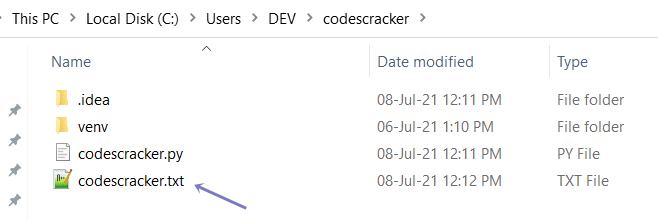
and here is the snapshot of opened file named codescracker.txt:
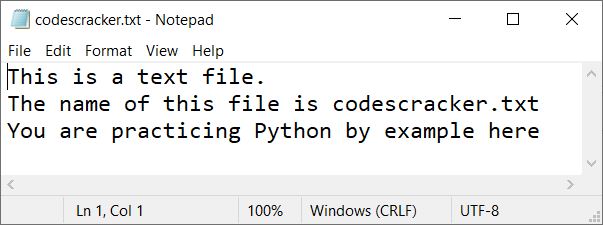
Now let's move on and create the program to operate on this file to replace any line with new line.
Note - To replace any line, you've to enter the line number and then the content to replace that line number with given content.
Replace Specific Line from File
The question is, write a Python program that replaces any specific line from a file. The name of file, line number, and new content for the line number must be entered by user at run-time. The program given below is answer to this question:
print("Enter the name of file: ") filename = input() filehandle = open(filename, "r") listOfLines = filehandle.readlines() filehandle.close() print("Enter line number to replace for: ") lineNo = int(input()) print("Enter new content for line number", lineNo, ": ") newline = input() listOfLines[lineNo] = newline filehandle = open(filename, "w") filehandle.writelines(listOfLines) filehandle.close() print("\nLine replaced successfully!")
Note - Use indexing while entering the line number. That is, if you want to replace first line of text file, then enter 0 as input. If you want to replace second line, then enter 1, and so on.
The snapshot given below shows the initial output produced by above Python program. Let's have a look on it:
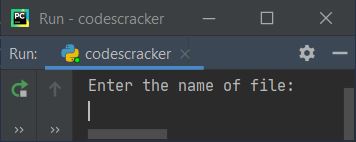
Now provide the inputs, codescracker.txt as name of file, 2 as line number, and This is Python example program. as content to replace with. Here is its sample run with exactly these inputs:
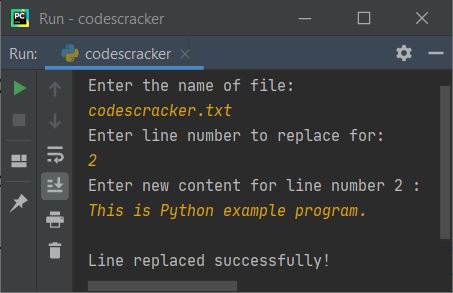
Now if you'll see the content of file, codescracker.txt, its third line gets replaced with new line as entered above. Here is the new snapshot of the same file:
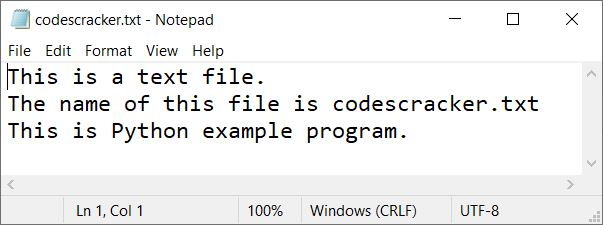
Replace any Line in File and Print New Content
In this program, I've implemented the code that prints both the old and new content of file after replacing the line. As it looks more interactive.
print("Enter File's Name: ", end="") fname = input() fhandle = open(fname, "r") lines = fhandle.readlines() fhandle.close() print("Enter line number to replace it: ", end="") lno = int(input()) print("Enter new content for line no.", lno, "\b: ", end="") nline = input() print("\n------Old Content-------") content = "" content = content.join(lines) print(content) lines[lno] = nline fhandle = open(fname, "w") fhandle.writelines(lines) fhandle.close() print("\n-----New Content--------") content = "" content = content.join(lines) print(content)
Here is its sample run with user input, codescracker.txt as file's name, 2 as line number, This is a program. as new line to replace with:
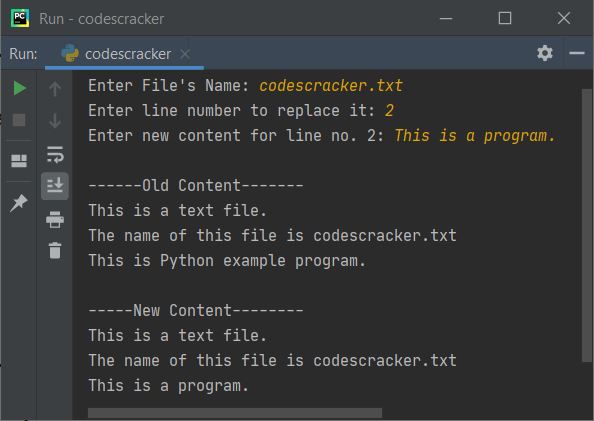
« Previous Program Next Program »