- PHP Basics
- Learn PHP
- PHP Comments
- PHP Data Types
- PHP Variables
- PHP Operators
- PHP echo
- PHP print
- PHP echo vs. print
- PHP if else
- PHP switch
- PHP for Loop
- PHP while Loop
- PHP do...while Loop
- PHP foreach Loop
- PHP break and continue
- PHP exit()
- PHP exit() vs. break
- PHP isset()
- PHP Arrays
- PHP print_r()
- PHP unset()
- PHP Strings
- PHP Functions
- PHP File Handling
- PHP File Handling
- PHP Open File
- PHP Create a File
- PHP Write to File
- PHP Read File
- PHP feof()
- PHP fgetc()
- PHP fgets()
- PHP Close File
- PHP Delete File
- PHP Append to File
- PHP Copy File
- PHP file_get_contents()
- PHP file_put_contents()
- PHP file_exists()
- PHP filesize()
- PHP Rename File
- PHP fseek()
- PHP ftell()
- PHP rewind()
- PHP disk_free_space()
- PHP disk_total_space()
- PHP Create Directory
- PHP Remove Directory
- PHP Get Files/Directories
- PHP Get filename
- PHP Get Path
- PHP filemtime()
- PHP file()
- PHP include()
- PHP require()
- PHP include() vs. require()
- PHP mysqli Tutorial
- PHP mysqli Tutorial
- PHP and MySQL Setup
- PHP mysqli: Create Database
- PHP mysqli: Create Table
- PHP mysqli: Insert Record
- PHP mysqli: Update Record
- PHP mysqli: Fetch Record
- PHP mysqli: Delete Record
- PHP mysqli: SignUp Page
- PHP mysqli: LogIn Page
- PHP mysqli: Store User Data
- PHP mysqli Functions
- PHP mysqli_connect()
- PHP mysqli_close()
- PHP mysqli_connect_errno()
- PHP mysqli_connect_error()
- PHP mysqli_query()
- PHP mysqli_fetch_row()
- PHP mysqli_fetch_assoc()
- PHP mysqli_fetch_array()
- PHP mysqli_free_result()
- PHP mysqli_error()
- PHP mysqli_prepare()
- PHP mysqli_stmt_bind_param()
- PHP mysqli_stmt_execute()
- PHP mysqli_stmt_fetch()
- PHP mysqli_stmt_store_result()
- PHP mysqli_stmt_num_rows()
- PHP mysqli_stmt_bind_result()
- PHP mysqli_stmt_get_result()
- PHP mysqli_result class
- PHP mysqli_report()
- PHP error_reporting()
- PHP mysqli_real_escape_string()
- PHP htmlspecialchars()
- PHP Misc Topics
- PHP Object Oriented
- PHP new Keyword
- PHP header()
- PHP getallheaders()
- PHP Cookies
- PHP Sessions
- PHP Date and Time
- PHP GET vs. POST
- PHP File Upload
- PHP Image Processing
PHP mysqli code to delete data from the database
This article is created to describe the way to delete or remove the data from a MySQL database using PHP mysqli object-oriented and procedural script.
Either we approach object-oriented or procedural, the steps to delete data from a database are the same, namely:
- Open a connection to the database.
- Write an SQL statement regarding the data deletion.
- Initialize it as a variable.
- Use this variable to perform the data deletion query against the MySQL database.
- Close the connection to the database.
Note: Be careful when deleting the data from the database. Always use the WHERE clause to delete a specific record (row). Otherwise, the whole record will be deleted.
Before writing and executing the PHP mysqli script to delete data from the database, let me show you the table I am going to work with in this article:
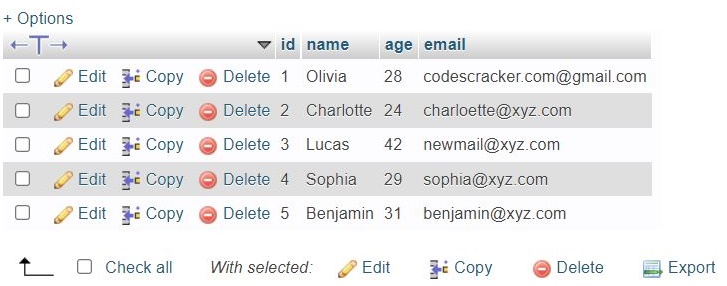
PHP mysqli object-oriented script to delete data from the database
<?php
$server = "localhost";
$user = "root";
$pass = "";
$db = "codescracker";
$conn = new mysqli($server, $user, $pass, $db);
if($conn->connect_errno)
{
echo "Database connection failed!<BR>";
echo "Reason: ", $conn->connect_error;
exit();
}
$sql = "DELETE FROM `customer` WHERE id='3'";
$qry = $conn->query($sql);
if($qry)
{
echo "Data deleted successfully.";
// block of code to process further
}
else
{
echo "Something went wrong!<BR>";
echo "Error Description: ", $conn->error;
}
$conn->close();
?>
The output produced by the above PHP example of deleting data from a database is shown in the snapshot given below:
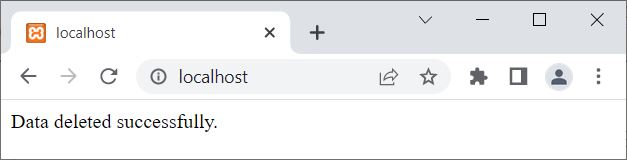
And after executing the above script, here is the new snapshot of the table named "customer":
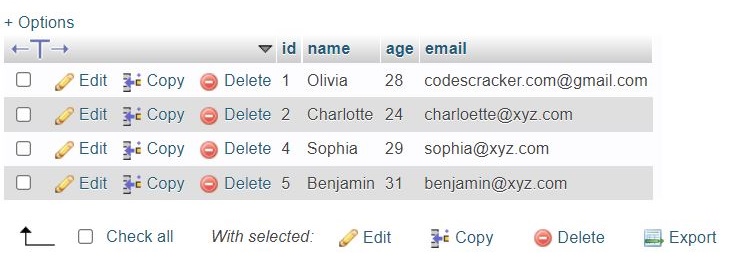
Note: The mysqli() function is used to open a connection to the MySQL database server in object-oriented style.
Note: The new keyword is used to create a new object.
Note: The connect_errno is used to get or return the error code (if any) from the last connect call in object-oriented style.
Note: The connect_error is used to get the error description (if any) from the last connection in object-oriented style.
Note: The exit() function is used to terminate the execution of the current PHP script.
Note: The query() function is used to perform queries on the MySQL database in object-oriented style.
Note: The error is used to return the description of the error (if any) from the most recent function call in object-oriented style.
Note: The close() function is used to close an opened connection in object-oriented style.
The above example can also be written in this way:
<?php
$conn = new mysqli("localhost", "root", "", "codescracker");
if(!$conn->connect_errno)
$qry = $conn->query("DELETE FROM `customer` WHERE id='5'");
$conn->close();
?>
PHP mysqli procedural script to delete data from the database
<?php
$conn = mysqli_connect("localhost", "root", "", "codescracker");
if(!mysqli_connect_errno())
{
$sql = "DELETE FROM `customer` WHERE id='3'";
if(mysqli_query($conn, $sql))
{
echo "Data removed successfully.";
// block of code to process further
}
}
mysqli_close($conn);
?>
Note: The mysqli_connect() function is used to open a connection to the MySQL database server in procedural style.
Note: The mysqli_connect_errno() function is used to get or return the error code (if any) from the last connect call in procedural style.
Note: The mysqli_query() function is used to perform queries on the MySQL database in procedural style.
Note: The mysqli_close() function is used to close an opened connection to the MySQL database in procedural style.
« Previous Tutorial Next Tutorial »