- PHP Basics
- Learn PHP
- PHP Comments
- PHP Data Types
- PHP Variables
- PHP Operators
- PHP echo
- PHP print
- PHP echo vs. print
- PHP if else
- PHP switch
- PHP for Loop
- PHP while Loop
- PHP do...while Loop
- PHP foreach Loop
- PHP break and continue
- PHP exit()
- PHP exit() vs. break
- PHP isset()
- PHP Arrays
- PHP print_r()
- PHP unset()
- PHP Strings
- PHP Functions
- PHP File Handling
- PHP File Handling
- PHP Open File
- PHP Create a File
- PHP Write to File
- PHP Read File
- PHP feof()
- PHP fgetc()
- PHP fgets()
- PHP Close File
- PHP Delete File
- PHP Append to File
- PHP Copy File
- PHP file_get_contents()
- PHP file_put_contents()
- PHP file_exists()
- PHP filesize()
- PHP Rename File
- PHP fseek()
- PHP ftell()
- PHP rewind()
- PHP disk_free_space()
- PHP disk_total_space()
- PHP Create Directory
- PHP Remove Directory
- PHP Get Files/Directories
- PHP Get filename
- PHP Get Path
- PHP filemtime()
- PHP file()
- PHP include()
- PHP require()
- PHP include() vs. require()
- PHP mysqli Tutorial
- PHP mysqli Tutorial
- PHP and MySQL Setup
- PHP mysqli: Create Database
- PHP mysqli: Create Table
- PHP mysqli: Insert Record
- PHP mysqli: Update Record
- PHP mysqli: Fetch Record
- PHP mysqli: Delete Record
- PHP mysqli: SignUp Page
- PHP mysqli: LogIn Page
- PHP mysqli: Store User Data
- PHP mysqli Functions
- PHP mysqli_connect()
- PHP mysqli_close()
- PHP mysqli_connect_errno()
- PHP mysqli_connect_error()
- PHP mysqli_query()
- PHP mysqli_fetch_row()
- PHP mysqli_fetch_assoc()
- PHP mysqli_fetch_array()
- PHP mysqli_free_result()
- PHP mysqli_error()
- PHP mysqli_prepare()
- PHP mysqli_stmt_bind_param()
- PHP mysqli_stmt_execute()
- PHP mysqli_stmt_fetch()
- PHP mysqli_stmt_store_result()
- PHP mysqli_stmt_num_rows()
- PHP mysqli_stmt_bind_result()
- PHP mysqli_stmt_get_result()
- PHP mysqli_result class
- PHP mysqli_report()
- PHP error_reporting()
- PHP mysqli_real_escape_string()
- PHP htmlspecialchars()
- PHP Misc Topics
- PHP Object Oriented
- PHP new Keyword
- PHP header()
- PHP getallheaders()
- PHP Cookies
- PHP Sessions
- PHP Date and Time
- PHP GET vs. POST
- PHP File Upload
- PHP Image Processing
PHP Data Types with Examples
Since PHP is a loosely typed language, whatever value is assigned to a variable, the variable automatically becomes of that type.
List of data types supported by PHP are:
Note: The gettype() function returns the data type of a variable or the value itself, specified as its parameter.
PHP integer data type
All non-decimal numbers between -2,147,483,648 and 2,147,483,647 are considered integers in PHP. For example:
<?php echo gettype(5), "<BR>"; $x = 12; echo gettype($x), "<BR>"; $x = -48; echo gettype($x), "<BR>"; $x = 0; echo gettype($x), "<BR>"; ?>
The output produced by the above PHP example is:
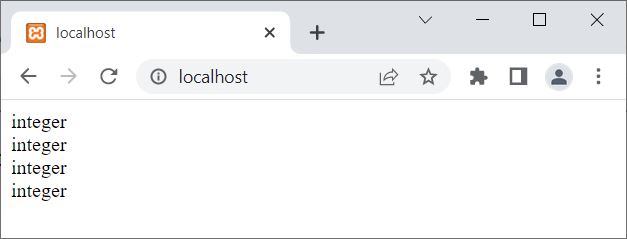
To get the data type along with the value or information, use the var_dump() function. Here is an example:
<?php echo var_dump(5), "<BR>"; $x = 12; echo var_dump($x), "<BR>"; $x = -48; echo var_dump($x), "<BR>"; $x = 0; echo var_dump($x), "<BR>"; ?>
Now, the screenshot provided below displays the output this PHP example produced:
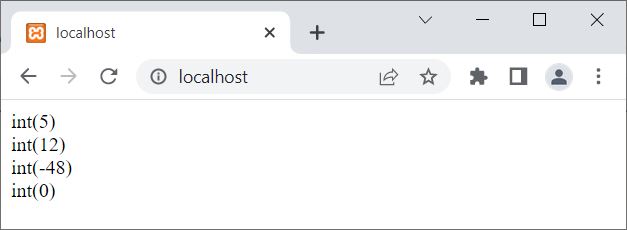
PHP float data type
A number with a decimal point or a number in exponential form is considered a floating-point type in PHP. For example:
<?php echo var_dump(5.3); ?>
The output should be float (5.3).
PHP string data type
A text or value enclosed within a single or double quote is considered a string type in PHP. For example:
<?php
echo var_dump('13'), "<BR>";
echo var_dump("14.4"), "<BR>";
echo var_dump("codescracker.com"), "<BR>";
?>
The snapshot given below shows the output produced by the above PHP example on the string data type:
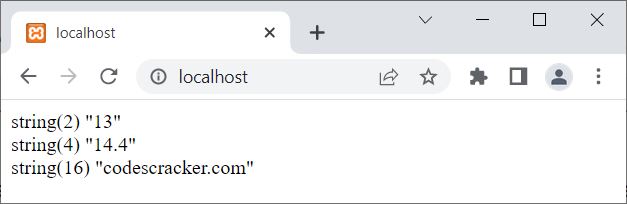
In the above output, the value inside string() indicates the number of characters available in the string. For example, since there are only two characters available in the string '13', the output was string (2) "13" for the first statement. Similar things go with the second and third statements. Use gettype() to print only the type of value or variable.
PHP array data type
The array is used when we need to store multiple values in a single variable. For example:
<?php
$x = array("Python", 32, "PHP");
echo var_dump($x);
?>
The output is:
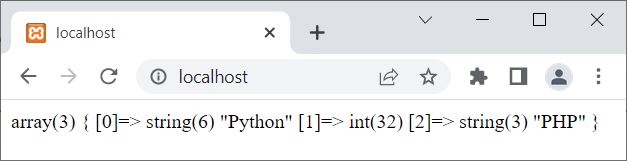
In the above output, array(3) indicates that the variable $x is an array type with a total of 3 elements available or defined in it. Now inside the curly braces, the first one is [0]=> string(6) "Python" indicates that at the 0th index, the element available is of the string type whose length is 6 and value is Python. A similar thing goes with the second and third elements.
Let me tell you again: if you want to print only the data type of a variable or a value, it is better to go with gettype(). And to get the data type along with other information, use var_dump(). For example, if I use gettype() instead of var_dump() in the preceding example, the output should be an array.
PHP boolean data type
The two values that are of boolean type are true and false. For example:
<?php echo gettype(true); echo gettype(false); ?>
You will get boolean as output for both statements.
PHP NULL Data Type
A variable without a value is considered a variable with a NULL value, because NULL automatically gets initialized to a variable with no value at all. Also, we can initialize NULL to an already defined variable to empty the variable. Here is an example of the NULL data type in PHP:
<?php $x = NULL; echo gettype($x); ?>
The output should be NULL
PHP object Data Type
<?php
class myClass{
}
$x = new myClass();
echo gettype($x);
?>
The output should be object.
« Previous Tutorial Next Tutorial »