- PHP Basics
- Learn PHP
- PHP Comments
- PHP Data Types
- PHP Variables
- PHP Operators
- PHP echo
- PHP print
- PHP echo vs. print
- PHP if else
- PHP switch
- PHP for Loop
- PHP while Loop
- PHP do...while Loop
- PHP foreach Loop
- PHP break and continue
- PHP exit()
- PHP exit() vs. break
- PHP isset()
- PHP Arrays
- PHP print_r()
- PHP unset()
- PHP Strings
- PHP Functions
- PHP File Handling
- PHP File Handling
- PHP Open File
- PHP Create a File
- PHP Write to File
- PHP Read File
- PHP feof()
- PHP fgetc()
- PHP fgets()
- PHP Close File
- PHP Delete File
- PHP Append to File
- PHP Copy File
- PHP file_get_contents()
- PHP file_put_contents()
- PHP file_exists()
- PHP filesize()
- PHP Rename File
- PHP fseek()
- PHP ftell()
- PHP rewind()
- PHP disk_free_space()
- PHP disk_total_space()
- PHP Create Directory
- PHP Remove Directory
- PHP Get Files/Directories
- PHP Get filename
- PHP Get Path
- PHP filemtime()
- PHP file()
- PHP include()
- PHP require()
- PHP include() vs. require()
- PHP mysqli Tutorial
- PHP mysqli Tutorial
- PHP and MySQL Setup
- PHP mysqli: Create Database
- PHP mysqli: Create Table
- PHP mysqli: Insert Record
- PHP mysqli: Update Record
- PHP mysqli: Fetch Record
- PHP mysqli: Delete Record
- PHP mysqli: SignUp Page
- PHP mysqli: LogIn Page
- PHP mysqli: Store User Data
- PHP mysqli Functions
- PHP mysqli_connect()
- PHP mysqli_close()
- PHP mysqli_connect_errno()
- PHP mysqli_connect_error()
- PHP mysqli_query()
- PHP mysqli_fetch_row()
- PHP mysqli_fetch_assoc()
- PHP mysqli_fetch_array()
- PHP mysqli_free_result()
- PHP mysqli_error()
- PHP mysqli_prepare()
- PHP mysqli_stmt_bind_param()
- PHP mysqli_stmt_execute()
- PHP mysqli_stmt_fetch()
- PHP mysqli_stmt_store_result()
- PHP mysqli_stmt_num_rows()
- PHP mysqli_stmt_bind_result()
- PHP mysqli_stmt_get_result()
- PHP mysqli_result class
- PHP mysqli_report()
- PHP error_reporting()
- PHP mysqli_real_escape_string()
- PHP htmlspecialchars()
- PHP Misc Topics
- PHP Object Oriented
- PHP new Keyword
- PHP header()
- PHP getallheaders()
- PHP Cookies
- PHP Sessions
- PHP Date and Time
- PHP GET vs. POST
- PHP File Upload
- PHP Image Processing
foreach loop in PHP with examples
Unlike other loops, the "foreach" loop in PHP works only for arrays. The foreach loop is used when we need to execute a code blocks multiple times for each element of an array.
PHP foreach loop syntax
The syntax of the foreach loop in PHP is:
foreach($array as $value)
{
// block of code;
}
For the first time, the first element of the array gets assigned to $value. Similarly, at the second time, the second element of the array gets assigned to $value, and so on. This process continues until the last element. For example:
<?php
$languages = array("Python", "CSS", "JS", "PHP", "SQL");
foreach($languages as $x)
{
echo $x;
echo "<BR>";
}
?>
Five strings, each of which represents a different programming language, are used to initialize the array $languages in the PHP code above.
The $languages array's elements are then iterated over using a foreach loop. The code creates a variable called $x and sets it to the value of the current element while it is in the loop.
The echo statement is then used to echo the value of $x, followed by a line break. Each programming language will appear on a separate line as a result.
The foreach loop iterates until all of the elements in the $languages array have been processed.
The output of the above PHP example is shown in the snapshot given below:
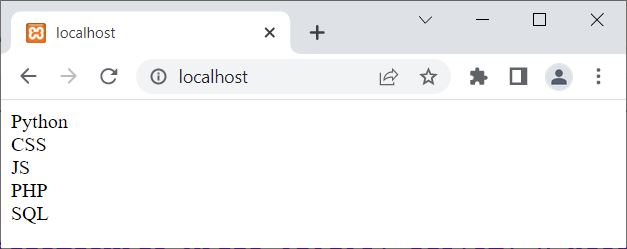
PHP foreach loop example
This example uses an array whose elements are key-value pairs.
<?php
$addr = array("Name"=>"Lucas", "Age"=>"26", "City"=>"Frankfurt");
foreach($addr as $k => $v)
echo "$k = $v <BR>";
?>
The PHP code above creates three key-value pairs for the $addr associative array. The corresponding value for each key contains the specific information for that key. Each key represents a piece of information about a person, such as their name, age, and city of residence.
Then, it iterates through each key-value pair in the $addr array using a foreach loop. The code assigns the current value to a variable called $v and the current key to a variable called $k within the loop.
The echo statement is then used to echo the current key-value pair with string interpolation ("$k = $v") and a line break ("<BR>"). Each key-value pair will be displayed separately as a result.
The foreach loop iterates until all of the key-value pairs in the $addr array have been processed.
The snapshot given below shows the sample output produced by this PHP example, on foreach loop:
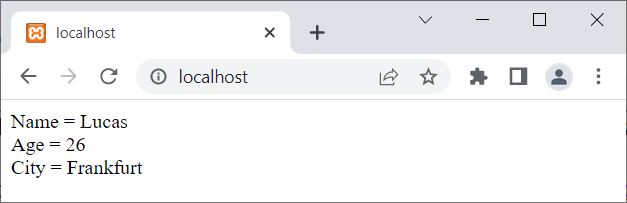
Advantages of the foreach loop in PHP
- "foreach" loops are a good option for beginners or for straightforward tasks because they are simple to use and comprehend.
- Because "foreach" loops have clear and simple syntax, your code will be more effective and less prone to mistakes.
- When iterating over arrays or other iterable data structures, particularly large ones, "foreach" loops are typically more effective than classic "for" loops.
Disadvantages of the foreach loop in PHP
- For some tasks, "foreach" loops may not be the best choice because they do not give you as much control over the loop index or iteration as other loop types do.
- If you alter the array or data structure while the loop is running, it's possible for errors or unexpected outcomes to result from the unpredictable behavior of the loop.
- When iterating over arrays with numerical indexes, "foreach" loops are less effective than traditional "for" loops because the former needs extra variables to store the current key and value.
« Previous Tutorial Next Tutorial »