- PHP Basics
- Learn PHP
- PHP Comments
- PHP Data Types
- PHP Variables
- PHP Operators
- PHP echo
- PHP print
- PHP echo vs. print
- PHP if else
- PHP switch
- PHP for Loop
- PHP while Loop
- PHP do...while Loop
- PHP foreach Loop
- PHP break and continue
- PHP exit()
- PHP exit() vs. break
- PHP isset()
- PHP Arrays
- PHP print_r()
- PHP unset()
- PHP Strings
- PHP Functions
- PHP File Handling
- PHP File Handling
- PHP Open File
- PHP Create a File
- PHP Write to File
- PHP Read File
- PHP feof()
- PHP fgetc()
- PHP fgets()
- PHP Close File
- PHP Delete File
- PHP Append to File
- PHP Copy File
- PHP file_get_contents()
- PHP file_put_contents()
- PHP file_exists()
- PHP filesize()
- PHP Rename File
- PHP fseek()
- PHP ftell()
- PHP rewind()
- PHP disk_free_space()
- PHP disk_total_space()
- PHP Create Directory
- PHP Remove Directory
- PHP Get Files/Directories
- PHP Get filename
- PHP Get Path
- PHP filemtime()
- PHP file()
- PHP include()
- PHP require()
- PHP include() vs. require()
- PHP mysqli Tutorial
- PHP mysqli Tutorial
- PHP and MySQL Setup
- PHP mysqli: Create Database
- PHP mysqli: Create Table
- PHP mysqli: Insert Record
- PHP mysqli: Update Record
- PHP mysqli: Fetch Record
- PHP mysqli: Delete Record
- PHP mysqli: SignUp Page
- PHP mysqli: LogIn Page
- PHP mysqli: Store User Data
- PHP mysqli Functions
- PHP mysqli_connect()
- PHP mysqli_close()
- PHP mysqli_connect_errno()
- PHP mysqli_connect_error()
- PHP mysqli_query()
- PHP mysqli_fetch_row()
- PHP mysqli_fetch_assoc()
- PHP mysqli_fetch_array()
- PHP mysqli_free_result()
- PHP mysqli_error()
- PHP mysqli_prepare()
- PHP mysqli_stmt_bind_param()
- PHP mysqli_stmt_execute()
- PHP mysqli_stmt_fetch()
- PHP mysqli_stmt_store_result()
- PHP mysqli_stmt_num_rows()
- PHP mysqli_stmt_bind_result()
- PHP mysqli_stmt_get_result()
- PHP mysqli_result class
- PHP mysqli_report()
- PHP error_reporting()
- PHP mysqli_real_escape_string()
- PHP htmlspecialchars()
- PHP Misc Topics
- PHP Object Oriented
- PHP new Keyword
- PHP header()
- PHP getallheaders()
- PHP Cookies
- PHP Sessions
- PHP Date and Time
- PHP GET vs. POST
- PHP File Upload
- PHP Image Processing
PHP Programming Tutorial: Quick and Easy Guide for Beginners
Hello guys, I'm Edwin. I welcome you to this comprehensive PHP tutorial. This tutorial will provide a thorough introduction to PHP, covering everything from syntax and data types to object-oriented programming and database integration. Whether you are a seasoned programmer or a complete novice, this guide will help you get PHP up and running in no time. Therefore, let's start with a brief introduction of PHP.
What is PHP?
PHP is a popular programming language that is especially well-suited to web development. PHP is one of the world's most popular server-side scripting languages.
In other words, PHP is a scripting language with object-oriented capabilities. PHP is a programming language used to create dynamic web pages and web applications.
Who created PHP?
Rasmus Lerdorf created PHP in 1994.
What is PHP used for?
Popular for use in web development, PHP is a server-side scripting language. It is used to create a wide variety of web applications, including complex content management systems and e-commerce platforms as well as straightforward websites. Here are some of the most typical applications for PHP:
- PHP is used to create user-specific dynamic web pages. Personalization, customized forms, and interactivity are examples.
- PHP executes on the server before sending the web page to the user's browser. Developers can build complex apps that handle lots of data and traffic.
- PHP supports MySQL, PostgreSQL, and Oracle databases. It's ideal for building web apps that store and retrieve data.
- PHP is used to build CMSs that allow users to create, edit, and manage website content. PHP powers WordPress and Drupal.
- PHP is popular for building e-commerce platforms that can process online transactions and payments.
What are the PHP filename extensions?
A filename extension, also known as a file extension, is a group of characters that appear after the final dot (.) in a file name and are used to indicate the type or format of the file. It is usually two to four letters or numbers long and is separated from the main file name by a dot. PHP supports the following filename extensions:
- .php: the most commonly used filename extension for PHP files. It denotes that the file contains PHP code that must be executed on the server before the web page is displayed in the user's browser.
- .phtml: another filename extension that is occasionally used for PHP files. It is an abbreviation for "PHP Hypertext Preprocessor HTML" and indicates that the file contains both HTML and PHP code. However, the ".php" file can also contain both PHP and HTML codes.
including others, which are not advised. As a result, I don't believe it's necessary to list those filename extensions. Some of them were used in older versions of PHP.
PHP was influenced by which languages?
PHP was influenced by HTML, Java, C, C++, Perl, and JavaScript, among others.
What can a PHP file contain?
A PHP file can contain a variety of things, such as:
- PHP: PHP files contain server-side PHP code that is executed when a user requests a webpage.
- HTML: PHP files can have HTML markup that is sent to the client's web browser and shown as a webpage.
- CSS: CSS code, which specifies the presentation of a webpage, including font styles, colors, and layouts, can be included in PHP files.
- JavaScript: PHP files may contain JavaScript code for interactive elements or form validation that is executed in the client's web browser.
Characteristics of PHP
The following are some of PHP's salient features:
- Open source
- Easy to learn
- Platform independence
- Server-side scripting
- Database integration
- Flexible
- Large community
All of the above characteristics appealed to me, but my favorites were "easy to learn," "server-side scripting," "database integration," and, of course, "large community." The last feature is critical for any programming language. Because, as you know, if we got stuck while coding, we needed some communication to help us out by providing a solution.
Why should we study PHP?
Learn PHP for the following reasons, among others:
- Popularity: PHP powers over 78% of all websites, making it one of the most widely used server-side scripting languages online. Learning PHP gives you the chance to collaborate with PHP developers all over the world on a variety of projects.
- Versatility: PHP can build simple dynamic web pages or complex web applications. Its database support makes it popular for building content management systems, e-commerce platforms, and other database-driven applications.
- Career opportunities: Jobs as a PHP developer, web application developer, software engineer, or full stack developer are just some of the possibilities in the web development industry that can be entered by learning PHP. PayScale estimates that a PHP developer's annual salary in the United States is $67k+, which may increase further.
- Community support: PHP has a large and active developer community that contributes to its development and offers support via online forums, blogs, and other resources. This makes it simple to learn PHP and troubleshoot any problems that may arise while working with it.
- Easy to learn: PHP has a simple syntax and is easy to learn for beginners, particularly those with prior programming experience. This makes it an excellent option for aspiring web developers just beginning their careers. You will see how simple it is while approaching the coming posts.
What can PHP do?
A wide variety of dynamic web applications and websites can be developed using PHP, a powerful server-side scripting language. Some examples of what PHP can accomplish:
- Using PHP, you can make dynamic web pages that respond to user input or other variables and display content accordingly. A more unique and engaging user experience is made possible by this.
- Objects, arrays, and strings are just some of the many data types that PHP natively supports. This facilitates the processing and manipulation of data from various sources, including web forms, databases, and application programming interfaces.
- PHP includes support for working with popular databases like MySQL, PostgreSQL, and SQLite by default. This enables the development of dynamic websites and applications that communicate with a database.
- CMSs like WordPress, Joomla, and Drupal use PHP. These systems let non-technical users create, edit, and publish website content.
- PHP can create e-commerce websites for online purchases. WooCommerce, Magento, and OpenCart are popular PHP-based e-commerce platforms.
- Social networking sites like Facebook and LinkedIn that facilitate communication and the exchange of information between users can be developed with the help of PHP.
- PHP can create APIs and web services for applications to communicate online. Integrating web apps with other systems and services requires this.
I believe that all of the fundamental introductions and information about the PHP programming language have now been covered. It's time to create the environment needed to practice PHP practically.
PHP environment setup
Setting up a PHP environment is essential because it provides the required tools and resources for developing and executing PHP applications.
There are two approaches that you can follow for the PHP environment setup. The first is to manually install the server, PHP, and database. Or just download a software package like "XAMPP" that includes Apache, MySQL, PHP, and other tools required to run PHP applications. I go with the second approach and also recommend you do so.
Because it becomes too simple to complete the PHP environment setup. So what you need to do is just download "XAMPP" from the internet and install it on your system.
Now launch XAMPP, and the XAMPP window should look something like this:
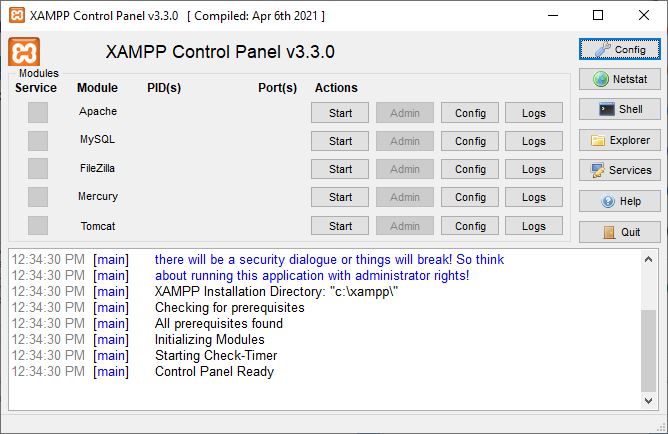
After successfully installing the XAMPP software on your system, now you have to setup and start your server through XAMPP to run the PHP program. Click on the "Start" button, present on the right side of "Apache", to start your server. After clicking on the "Apache" start button, your XAMPP window will look like this:
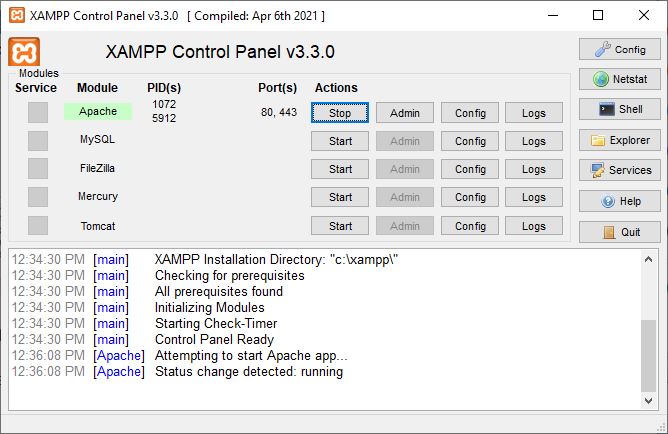
What to do After Setting Up XAMPP
Now, open any text editor, such as Notepad or Notepad++, and paste the PHP code below into it.
<?php echo "<p>Environment setup for PHP programming.</p>"; echo "<p>This is just demo PHP code.</p>"; echo "<p>Checking how to save and run a PHP program</p>"; ?>
Save the above PHP code with the name along with the ".php" extension, let's say "codescracker.php," in the directory C:\xampp\htdocs\.
Now open any browser and type localhost/codescracker.php and press the ENTER key to see your PHP code's output present in the file codescracker.php file. Here is the demo output of the above PHP code:
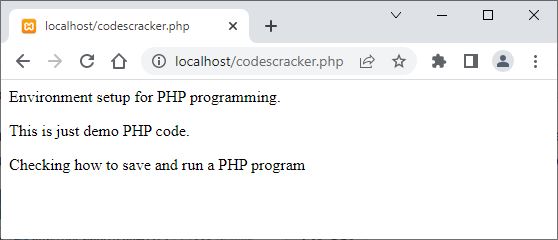
You can, however, use "index.php" instead of "codescracker.php" or any other filename. And, because "index.php" is the default file in any PHP directory, there is no need to type the file name, including the directory. So, simply type "localhost" and you will see the output of the default file (index.php), which is most likely located in the "htdocs" directory of your XAMPP on the "C-Drive."
To find a different default filename, such as default.php, home.php, or something else entirely, some web servers may be set up differently. Finding the default filename for PHP files requires consulting the documentation of the web server you are using.
Basic syntax of PHP codes
The fundamental syntax of PHP includes the following:
- All the PHP codes must be enclosed between "<?php" and "?>" tags. As an example:
<?php echo "Hello"; ?> - Semicolons are used to end PHP statements.
- Variable names are preceded by the dollar sign ($).
- "MyName", "myname", "MYNAME," and "my_name" are all different variables in PHP because PHP is a case-sensitive language.
- PHP supports both multi-line comments enclosed in /* */ and single-line comments beginning with // or #. You will learn all about "comments in PHP" in the next post.
- Using the "echo" or "print" statements, PHP can output text or data.
- Using the "include" or "require" statements, PHP can include external files.
Consider the following PHP code as an example that employs some of the concepts discussed in the preceding fundamental syntax description.
<?php
// This is a single-line comment
# This is another single-line comment
/*
This is a
multi-line
comment
*/
$MyName = "Edwin";
$myname = "William";
$MYNAME = "Lucas";
$my_name = "Mike";
echo $MyName . "<br>";
echo $myname . "<br>";
echo $MYNAME . "<br>";
echo $my_name . "<br>";
?>Edwin William Lucas Mike
Audience Message Regarding This PHP Tutorial
This PHP tutorial series is designed and developed by professional PHP programmers and will help all those PHP lovers who are interested in practicing and learning PHP with its tutorials and codes.
Here we have included a lot of PHP codes in each and every chapter where required, along with their output and explanation.
Therefore, you can follow this PHP tutorial to get a deep understanding of PHP.
Prerequisites
Before you start learning PHP, you must have some prior knowledge about basic computer skills and HTML.
If you have some prior knowledge of how to program, then it becomes too easy to learn PHP.
« CodesCracker Home Next Tutorial »