- JavaScript Basics
- JavaScript Tutorial
- JavaScript: where to write
- JavaScript: how to display
- JavaScript: keywords
- JavaScript: comments
- JavaScript: variables
- JavaScript: operators
- JavaScript: data types
- JavaScript Conditional Statements
- JavaScript: if-else
- JavaScript: switch
- JavaScript: for loop
- JavaScript: while loop
- JavaScript: do-while loop
- JavaScript: break and continue
- JavaScript Popup Boxes
- JavaScript: alert box
- JavaScript: confirm box
- JavaScript: prompt box
- JavaScript Popular Topics
- JavaScript: functions
- JavaScript: innerHTML
- JavaScript: getElementById()
- JavaScript: getElementsByClassName()
- JavaScript: getElementsByName()
- JavaScript: getElementsByTagName()
- JavaScript: querySelector()
- JavaScript: querySelectorAll()
- JavaScript: document.write()
- JavaScript: console.log()
- JavaScript: boolean
- JavaScript: events
- JavaScript: Math object
- JavaScript: Math.random()
- JavaScript: Number()
- JavaScript: parseInt()
- JavaScript: parseFloat()
- JavaScript Arrays
- JavaScript: array
- JavaScript: find length of array
- JavaScript: add element at beginning
- JavaScript: add element at end
- JavaScript: remove first element
- JavaScript: remove last element
- JavaScript: get first index
- JavaScript: get last index
- JavaScript: reverse an array
- JavaScript: sort an array
- JavaScript: concatenate arrays
- JavaScript: join()
- JavaScript: toString()
- JavaScript: from()
- JavaScript: check if value exists
- JavaScript: check if array
- JavaScript: slice an array
- JavaScript: splice()
- JavaScript: find()
- JavaScript: findIndex()
- JavaScript: entries()
- JavaScript: every()
- JavaScript: fill()
- JavaScript: filter()
- JavaScript: forEach()
- JavaScript: map()
- JavaScript Strings
- JavaScript: string
- JavaScript: length of string
- JavaScript: convert to lowercase
- JavaScript: convert to uppercase
- JavaScript: string concatenation
- JavaScript: search()
- JavaScript: indexOf()
- JavaScript: search() vs. indexOf()
- JavaScript: match()
- JavaScript: match() vs. search()
- JavaScript: replace()
- JavaScript: toString()
- JavaScript: String()
- JavaScript: includes()
- JavaScript: substr()
- JavaScript: slice string
- JavaScript: charAt()
- JavaScript: repeat()
- JavaScript: split()
- JavaScript: charCodeAt()
- JavaScript: fromCharCode()
- JavaScript: startsWith()
- JavaScript: endsWith()
- JavaScript: trim()
- JavaScript: lastIndexOf()
- JavaScript Date and Time
- JavaScript: date and time
- JavaScript: Date()
- JavaScript: getFullYear()
- JavaScript: getMonth()
- JavaScript: getDate()
- JavaScript: getDay()
- JavaScript: getHours()
- JavaScript: getMinutes()
- JavaScript: getSeconds()
- JavaScript: getMilliseconds()
- JavaScript: getTime()
- JavaScript: getUTCFullYear()
- JavaScript: getUTCMonth()
- JavaScript: getUTCDate()
- JavaScript: getUTCDay()
- JavaScript: getUTCHours()
- JavaScript: getUTCMinutes()
- JavaScript: getUTCSeconds()
- JavaScript: getUTCMilliseconds()
- JavaScript: toDateString()
- JavaScript: toLocaleDateString()
- JavaScript: toLocaleTimeString()
- JavaScript: toLocaleString()
- JavaScript: toUTCString()
- JavaScript: getTimezoneOffset()
- JavaScript: toISOString()
- JavaScript Regular Expression
- JavaScript: regular expression
- JavaScript: RegEx . (dot)
- JavaScript: RegEx \w and \W
- JavaScript: RegEx \d and \D
- JavaScript: RegEx \s and \S
- JavaScript: RegEx \b and \B
- JavaScript: RegEx \0
- JavaScript: RegEx \n
- JavaScript: RegEx \xxx
- JavaScript: RegEx \xdd
- JavaScript: RegEx quantifiers
- JavaScript: RegEx test()
- JavaScript: RegEx lastIndex
- JavaScript: RegEx source
- JavaScript Programs
- JavaScript Programs
JavaScript entries(): Convert an Array to an Iterator Object
The JavaScript entries() method returns an object Array Iterator that will obviously have key/value pairs. For example:
<!DOCTYPE html>
<html>
<body>
<script>
const a = ["Berlin", "Vancouver", "Tokyo", "NYC"];
const b = a.entries();
for(let x of b)
{
document.write(x);
document.write("<BR>");
}
</script>
</body>
</html>The snapshot given below shows the sample output produced by the above JavaScript example:
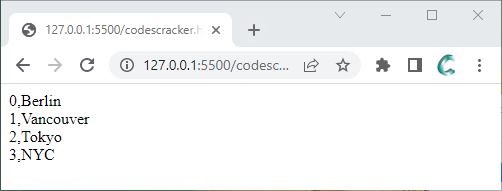
Note: The for...of loop is used to loop through the values of an iterable object.
The code below declares a constant variable a and initializes it with an array of four string elements from the preceding example.
const a = ["Berlin", "Vancouver", "Tokyo", "NYC"];
The entries() function is called on the "a" array, and it returns a new iterator object containing the array's key/value pairs.
const b = a.entries();
To iterate over the b iterator object, a for..of loop is used. The loop variable x is assigned a key/value pair from the iterator object on each iteration.
for(let x of b)
{
document.write(x);
document.write("<BR>");
}
The document.write() method is used within the loop to display the current x value on the webpage. The entries() function returns an iterator that provides key/value pairs, resulting in a series of arrays, each containing the index and value of the corresponding element in the "a" array.
JavaScript entries() Syntax
The syntax of the entries() method in JavaScript is:
array.entries()
Advantages of the entries() function in JavaScript
- The entries() function makes it simple to iterate over an object's or map's keys and values.
- All modern browsers support the entries() function, so it is a safe method to use in your JavaScript code.
- The entries() function works with arrays, maps, and objects, among other data types.
Disadvantages of the entries() function in JavaScript
- If you need to support older browsers, you may need to use a polyfill or an alternative method since older browsers do not support the entries() function.
- For large objects or maps, the entries() function can be memory-intensive because it creates a new array of key-value pairs.
- When you need to access specific keys or values in an object or map, the entries() function might not be the best option. In those circumstances, it might be preferable to use different techniques, like Object.keys() or Map.get().
« Previous Tutorial Next Tutorial »