- JavaScript Basics
- JavaScript Tutorial
- JavaScript: where to write
- JavaScript: how to display
- JavaScript: keywords
- JavaScript: comments
- JavaScript: variables
- JavaScript: operators
- JavaScript: data types
- JavaScript Conditional Statements
- JavaScript: if-else
- JavaScript: switch
- JavaScript: for loop
- JavaScript: while loop
- JavaScript: do-while loop
- JavaScript: break and continue
- JavaScript Popup Boxes
- JavaScript: alert box
- JavaScript: confirm box
- JavaScript: prompt box
- JavaScript Popular Topics
- JavaScript: functions
- JavaScript: innerHTML
- JavaScript: getElementById()
- JavaScript: getElementsByClassName()
- JavaScript: getElementsByName()
- JavaScript: getElementsByTagName()
- JavaScript: querySelector()
- JavaScript: querySelectorAll()
- JavaScript: document.write()
- JavaScript: console.log()
- JavaScript: boolean
- JavaScript: events
- JavaScript: Math object
- JavaScript: Math.random()
- JavaScript: Number()
- JavaScript: parseInt()
- JavaScript: parseFloat()
- JavaScript Arrays
- JavaScript: array
- JavaScript: find length of array
- JavaScript: add element at beginning
- JavaScript: add element at end
- JavaScript: remove first element
- JavaScript: remove last element
- JavaScript: get first index
- JavaScript: get last index
- JavaScript: reverse an array
- JavaScript: sort an array
- JavaScript: concatenate arrays
- JavaScript: join()
- JavaScript: toString()
- JavaScript: from()
- JavaScript: check if value exists
- JavaScript: check if array
- JavaScript: slice an array
- JavaScript: splice()
- JavaScript: find()
- JavaScript: findIndex()
- JavaScript: entries()
- JavaScript: every()
- JavaScript: fill()
- JavaScript: filter()
- JavaScript: forEach()
- JavaScript: map()
- JavaScript Strings
- JavaScript: string
- JavaScript: length of string
- JavaScript: convert to lowercase
- JavaScript: convert to uppercase
- JavaScript: string concatenation
- JavaScript: search()
- JavaScript: indexOf()
- JavaScript: search() vs. indexOf()
- JavaScript: match()
- JavaScript: match() vs. search()
- JavaScript: replace()
- JavaScript: toString()
- JavaScript: String()
- JavaScript: includes()
- JavaScript: substr()
- JavaScript: slice string
- JavaScript: charAt()
- JavaScript: repeat()
- JavaScript: split()
- JavaScript: charCodeAt()
- JavaScript: fromCharCode()
- JavaScript: startsWith()
- JavaScript: endsWith()
- JavaScript: trim()
- JavaScript: lastIndexOf()
- JavaScript Date and Time
- JavaScript: date and time
- JavaScript: Date()
- JavaScript: getFullYear()
- JavaScript: getMonth()
- JavaScript: getDate()
- JavaScript: getDay()
- JavaScript: getHours()
- JavaScript: getMinutes()
- JavaScript: getSeconds()
- JavaScript: getMilliseconds()
- JavaScript: getTime()
- JavaScript: getUTCFullYear()
- JavaScript: getUTCMonth()
- JavaScript: getUTCDate()
- JavaScript: getUTCDay()
- JavaScript: getUTCHours()
- JavaScript: getUTCMinutes()
- JavaScript: getUTCSeconds()
- JavaScript: getUTCMilliseconds()
- JavaScript: toDateString()
- JavaScript: toLocaleDateString()
- JavaScript: toLocaleTimeString()
- JavaScript: toLocaleString()
- JavaScript: toUTCString()
- JavaScript: getTimezoneOffset()
- JavaScript: toISOString()
- JavaScript Regular Expression
- JavaScript: regular expression
- JavaScript: RegEx . (dot)
- JavaScript: RegEx \w and \W
- JavaScript: RegEx \d and \D
- JavaScript: RegEx \s and \S
- JavaScript: RegEx \b and \B
- JavaScript: RegEx \0
- JavaScript: RegEx \n
- JavaScript: RegEx \xxx
- JavaScript: RegEx \xdd
- JavaScript: RegEx quantifiers
- JavaScript: RegEx test()
- JavaScript: RegEx lastIndex
- JavaScript: RegEx source
- JavaScript Programs
- JavaScript Programs
JavaScript endsWith(): Check if a string ends with a substring
The JavaScript endsWith() method is used when we need to check whether a string ends with a specified substring or not. For example:
<!DOCTYPE html>
<html>
<body>
<script>
let myString = "codescracker.com";
let mySubString = "com";
if(myString.endsWith(mySubString))
console.log("The string ends with", mySubString);
else
console.log("The string does not ends with", mySubString);
</script>
</body>
</html>The snapshot given below shows the sample output produced by the above example:
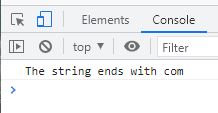
In this example, the value "codescracker.com" is assigned to the myString variable, and the value "com" is assigned to the mySubString variable. The endsWith() method is then used to determine whether myString ends with the substring "com". If the condition is met, the console will display "The string ends with com"; otherwise, it will display "The string does not end with com."
Because the condition in this example is true, the console will display "The string ends with com."
In the above example, the endsWith() method is used to check if the given string myString ends with the substring mySubString.
JavaScript endsWith() syntax
The syntax of the endsWith() method in JavaScript is::
string.endsWith(subString, length)
The length parameter is optional. Its default value is the length of the string.
The endsWith() method returns true if it ends with a specified subString; otherwise, it returns false.
Check if a string ends with a specified value in JavaScript
The following HTML and JavaScript code checks if a specified value is available at the end of a string.
<!DOCTYPE html>
<html>
<body>
<p id="xyz"></p>
<script>
let myStr = "JavaScript is Fun";
document.getElementById("xyz").innerHTML = myStr.endsWith("Fun");
</script>
</body>
</html>Since the string myStr contains Fun as its last value, true is the output that is produced in the above example.
« Previous Tutorial Next Tutorial »