- Python Built-in Functions
- Python All Built-in Functions
- Python print() Function
- Python input() Function
- Python int() Function
- Python float() Function
- Python len() Function
- Python range() Function
- Python str() Function
- Python ord() Function
- Python chr() Function
- Python ascii() Function
- Python pow() Function
- Python type() Function
- Python List Functions
- Python list() Function
- Python insert() Function
- Python append() Function
- Python extend() Function
- Python pop() Function
- Python remove() Function
- Python reverse() Function
- Python sort() Function
- Python sorted() Function
- Python Dictionary Functions
- Python dict() Function
- Python update() Function
- Python get() Function
- Python keys() Function
- Python setdefault() Function
- Python fromkeys() Function
- Python items() Function
- Python popitem() Function
- Python Tuple Function
- Python tuple() Function
- Python Set Functions
- Python set() Function
- Python frozenset() Function
- Python String Functions
- Python split() Function
- Python join() Function
- Python format() Function
- Python replace() Function
- Python Iterator Functions
- Python iter() Function
- Python min() Function
- Python max() Function
- Python sum() Function
- Python count() Function
- Python index() Function
- Python copy() Function
- Python clear() Function
- Python next() Function
- Python filter() Function
- Python enumerate() Function
- Python zip() Function
- Python reversed() Function
- Python Number Functions
- Python abs() Function
- Python bin() Function
- Python oct() Function
- Python hex() Function
- Python round() Function
- Python divmod() Function
- Python complex() Function
- Python File Handling Functions
- Python open() Function
- Python read() Function
- Python readable() Function
- Python readline() Function
- Python readlines() Function
- Python write() Function
- Python writable() Function
- Python writelines() Function
- Python close() Function
- Python seek() Function
- Python tell() Function
- Python flush() Function
- Python fileno() Function
- Python truncate() Function
- Python Class Functions
- Python object() Function
- Python property() Function
- Python getattr() Function
- Python setattr() Function
- Python hasattr() Function
- Python delattr() Function
- Python classmethod() Function
- Python staticmethod() Function
- Python issubclass() Function
- Python super() Function
- Python Misc Functions
- Python all() Function
- Python any() Function
- Python isatty() Function
- Python bool() Function
- Python callable() Function
- Python globals() Function
- Python locals() Function
- Python dir() Function
- Python id() Function
- Python isinstance() Function
- Python map() Function
- Python repr() Function
- Python slice() Function
- Python vars() Function
- Python Advance Functions
- Python help() Function
- Python hash() Function
- Python breakpoint() Function
- Python bytes() Function
- Python bytearray() Function
- Python memoryview() Function
- Python compile() Function
- Python eval() Function
- Python exec() Function
- Python Tutorial
- Python Tutorial
- Python Examples
- Python Examples
Python enumerate() Function
The enumerate() function in Python, adds the counter to an iterable like list, tuple etc. and return the enumerate object. For example:
a = ["codes", "cracker", "dot", "com"] x = enumerate(a) print(x) print(list(x)) b = ("Python", "Programming") y = enumerate(b) print(y) print(list(y))
The snapshot given below shows the sample output produced by this program, demonstrating the enumerate() function in Python:
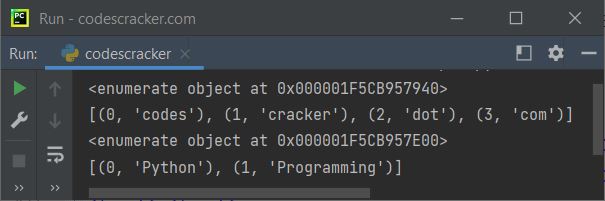
Note: To learn about Python Enumeration in detail. Refer to its separate tutorial.
Python enumerate() Function Syntax
The syntax of enumerate() function in Python, is:
enumerate(iterable, start)
where iterable is an iterable object like list, tuple etc. Whereas the start parameter is used when we need to define the number to start the counter with, instead of starting with 0.
Note: The second parameter, that is, the start parameter is optional. The default value of this parameter is 0
Python enumerate() Function Example
This is a simple example of enumerate() function in Python. This program converts a list to an enumerate object. The items available in enumerate object is further gets printed using the for loop:
a = ["Python", "Django", "Flask", "Numpy"] x = enumerate(a) for v in x: print(v)
The sample output is shown in the snapshot given below:
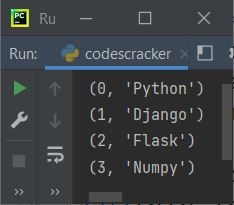
If you want to change the counter value with specified number, instead of 0, then you need to use the second parameter for enumerate(), to do the job, like shown in the program given below:
a = ["Python", "Django", "Flask", "Numpy"] x = enumerate(a, 100) for count, item in x: print(count, item)
Now the output would be:
100 Python 101 Django 102 Flask 103 Numpy
« Previous Function Next Function »