- Python Built-in Functions
- Python All Built-in Functions
- Python print() Function
- Python input() Function
- Python int() Function
- Python float() Function
- Python len() Function
- Python range() Function
- Python str() Function
- Python ord() Function
- Python chr() Function
- Python ascii() Function
- Python pow() Function
- Python type() Function
- Python List Functions
- Python list() Function
- Python insert() Function
- Python append() Function
- Python extend() Function
- Python pop() Function
- Python remove() Function
- Python reverse() Function
- Python sort() Function
- Python sorted() Function
- Python Dictionary Functions
- Python dict() Function
- Python update() Function
- Python get() Function
- Python keys() Function
- Python setdefault() Function
- Python fromkeys() Function
- Python items() Function
- Python popitem() Function
- Python Tuple Function
- Python tuple() Function
- Python Set Functions
- Python set() Function
- Python frozenset() Function
- Python String Functions
- Python split() Function
- Python join() Function
- Python format() Function
- Python replace() Function
- Python Iterator Functions
- Python iter() Function
- Python min() Function
- Python max() Function
- Python sum() Function
- Python count() Function
- Python index() Function
- Python copy() Function
- Python clear() Function
- Python next() Function
- Python filter() Function
- Python enumerate() Function
- Python zip() Function
- Python reversed() Function
- Python Number Functions
- Python abs() Function
- Python bin() Function
- Python oct() Function
- Python hex() Function
- Python round() Function
- Python divmod() Function
- Python complex() Function
- Python File Handling Functions
- Python open() Function
- Python read() Function
- Python readable() Function
- Python readline() Function
- Python readlines() Function
- Python write() Function
- Python writable() Function
- Python writelines() Function
- Python close() Function
- Python seek() Function
- Python tell() Function
- Python flush() Function
- Python fileno() Function
- Python truncate() Function
- Python Class Functions
- Python object() Function
- Python property() Function
- Python getattr() Function
- Python setattr() Function
- Python hasattr() Function
- Python delattr() Function
- Python classmethod() Function
- Python staticmethod() Function
- Python issubclass() Function
- Python super() Function
- Python Misc Functions
- Python all() Function
- Python any() Function
- Python isatty() Function
- Python bool() Function
- Python callable() Function
- Python globals() Function
- Python locals() Function
- Python dir() Function
- Python id() Function
- Python isinstance() Function
- Python map() Function
- Python repr() Function
- Python slice() Function
- Python vars() Function
- Python Advance Functions
- Python help() Function
- Python hash() Function
- Python breakpoint() Function
- Python bytes() Function
- Python bytearray() Function
- Python memoryview() Function
- Python compile() Function
- Python eval() Function
- Python exec() Function
- Python Tutorial
- Python Tutorial
- Python Examples
- Python Examples
Python repr() function
The repr() function in Python returns the canonical string representation of an object. For example:
x = 'Python Programming' print(repr(x)) x = [1, 2, 34, 43] print(repr(x))
The output will be:
'Python Programming' [1, 2, 34, 43]
Python repr() function syntax
The syntax of the repr() function in Python is:
repr(object)
The repr() function basically returns the printable representation of an object.
Note: For many types of objects, including the most built-ins, eval(repr(obj)) gives obj.
Python repr() function example
Here is an example of the repr() function in Python:
print("Enter the string: ", end="") str = input() print("\n----The string is, without repr(str)----") print(str) print("\n----The string is, with repr(str)----") print(repr(str))
The snapshot given below shows the sample run of the above program, with user input codes cracker dot com as a string:
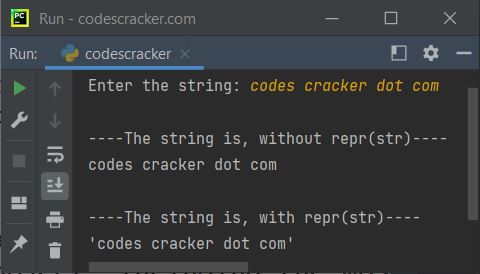
Note: The repr() method is used to print the official representation of an object.
Advantages of the repr() function in Python
- Gives you a string representation of an object that you can use to recreate it later.
- The repr() function represents an object in a clear and unambiguous manner, making it useful for debugging and testing.
- Some built-in Python functions, such as eval(), use it to recreate objects.
Disadvantages of the repr() function in Python
- The string representation returned by repr() is not always user-friendly and may contain a lot of technical detail that the user is not interested in.
- The string representation returned by repr() can be difficult to read and understand if the object being represented is large or complex.
- Some Python objects may lack a meaningful repr() representation or may have a repr() representation that is unsuitable for use in recreating the object.
« Previous Function Next Function »