- Python Basics
- Python Tutorial
- Python Applications
- Python Versions
- Python environment setup
- Python Basic Syntax
- Python end (end=)
- Python sep (sep=)
- Python Comments
- Python Identifiers
- Python Variables
- Python Operators
- Python Ternary Operator
- Python Operator Precedence
- Python Control and Decision
- Python Decision Making
- Python if elif else
- Python Loops
- Python for Loop
- Python while Loop
- Python break Statement
- Python continue Statement
- Python pass Statement
- Python break vs. continue
- Python pass vs. continue
- Python Built-in Types
- Python Data Types
- Python Lists
- Python Tuples
- Python Sets
- Python frozenset
- Python Dictionary
- List vs. Tuple vs. Dict vs. Set
- Python Numbers
- Python Strings
- Python bytes
- Python bytearray
- Python memoryview
- Python Misc Topics
- Python Functions
- Python Variable Scope
- Python Enumeration
- Python import Statement
- Python Modules
- Python operator Module
- Python os Module
- Python Date and Time
- Python Exception Handling
- Python File Handling
- Python Advanced
- Python Classes and Objects
- Python @classmethod Decorator
- Python @staticmethod Decorator
- Python Class vs. Static Method
- Python @property Decorator
- Python Keywords
- Python Keywords
- Python and
- Python or
- Python not
- Python True
- Python False
- Python None
- Python in
- Python is
- Python as
- Python with
- Python yield
- Python return
- Python del
- Python from
- Python lambda
- Python assert
- Python Built-in Functions
- Python All Built-in Functions
- Python print() Function
- Python input() Function
- Python int() Function
- Python len() Function
- Python range() Function
- Python str() Function
- Python ord() Function
- Python chr() Function
- Python read()
- Python write()
- Python open()
- Python Examples
- Python Examples
Data Types in Python
Data types in Python are basically attributes of data that tell the compiler or interpreter how to interpret their value. For example, if we have numeric types of data, that means that it can be used to perform arithmetic operations.
Python 7 Built-in Data Types
The data type represents the type of value and determines how the value can be used in a Python program. Here is the list of seven built-in data types:
- Text Type
- Numeric Types
- Sequence Types
- Mapping Type
- Set Types
- Boolean Type
- Binary Types
Let's go over each of these seven built-in data types in detail, complete with example programs. But before starting, let's first understand how we can get the type of data that a variable holds.
How to Determine the Data Type of an Object (Variable)
To find and print the type of data that a variable holds in Python, we need to use the "type()" method. Here is an example program that demonstrates it:
myvar = 10 print(type(myvar))
The output produced by the above Python program is shown in the snapshot given below:
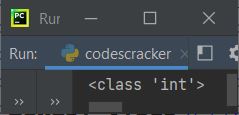
As you can see from the above output, because the variable "myvar" holds a value of 10, which is an integer value, the output produced says the variable "myvar" is of the class "int."
Python text data type
The "str" class comes under the category of text data types in Python. This data type holds all the string values. Here is an example:
myvar = 'c' print(type(myvar)) myvar = "c" print(type(myvar)) myvar = "codescracker.com" print(type(myvar)) myvar = "Hey, What's Up!" print(type(myvar))
Here is its sample output:
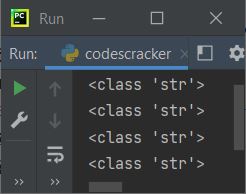
The above program can also be created as:
a, b, c, d = 'c', "c", "codescracker.com", "Hey, What's Up!" print(type(a)) print(type(b)) print(type(c)) print(type(d))
You'll get the same output as the previous program's output.
Python Numeric Data Types
Under the category of numeric data types, we have:
- int: For example, 123
- float: For example, 3.49
- complex: For example, 95+4j. Here, 95 is a real number, whereas 4 is an imaginary number.
Here is an example program that uses numeric data types. I've used three variables with three different numeric types such as int, float, and complex:
a, b, c = 123, 3.49, 95.4j print(type(a)) print(type(b)) print(type(c))
The output produced by the above program will be:
<class 'int'> <class 'float'> <class 'complex'>
Python Sequence Data Types
This is yet another important data type that we must be aware of. This data type deals with values in sequence. A sequence allows us to store multiple values of the same or different types in the same variable. These are the types of sequences listed:
- list: A set of multiple elements (values) separated by commas. All elements must be stored within square brackets, i.e., []. Lists are mutable.
- tuple: Same as list, but all elements must be stored within round brackets, i.e., (). A tuple, on the other hand, cannot be changed, making it immutable.
- range: It generates an immutable sequence. For example, range (5) generates or returns 0, 1, 2, 3, 4.
Note: To learn about these three topics in detail, refer to their separate tutorials.
Let's take an example that uses all these three types of sequence in Python:
var = [1, "codescracker", True, 23.4, 234] print(type(var)) var = (1, "codescracker", True, 23.4, 234) print(type(var)) var = range(10) print(type(var))
The output produced by the above program will be:
<class 'list'> <class 'tuple'> <class 'range'>
Python Mapping Data Type
The dictionary comes under the category of mapping data types in Python. Each item in the dictionary is a pair of key and value. Since every item (element) is a key-value pair, it falls under the category of mapping data type.
Like lists, the dictionary is also mutable. Here is an example showing the mapping type in Python:
var = {'day': 'Thursday', 'month': 'September', 'year': '2021'}
print(type(var))
var = {1: 'day', 2: 'month', 3: 'year'}
print(type(var))
Now the output produced by the above program will be:
<class 'dict'> <class 'dict'>
Python Set Data Types
Under this data type category, we have basically two types: Here is the list of these two types:
- set: Stores sets of multiple elements separated by commas.All elements must be enclosed by curly braces, i.e. {}. set is mutable.
- frozenset: It also allows for the storage of multiple elements. To create it, first create a list, then use frozenset() to freeze the list. The frozen state is immutable.
Here is an example that uses both types.
var = {"Liam", "Noah", "Oliver"}
print(type(var))
var = ["Elijah", "William", "Benjamin", "Lucas"]
var = frozenset(var)
print(type(var))
Now, if you execute this program, then the output produced will exactly look like this:
<class 'set'> <class 'frozenset'>
Python Boolean Data Type
The boolean data type is used when we need to evaluate one of the two possible values, say, True or False. Here is an example that demonstrates the boolean data type in Python:
var = True print(type(var)) var = False print(type(var)) print(type(True)) print(type(False))
The output produced by the above Python program demonstrating the boolean data type will be:
<class 'bool'> <class 'bool'> <class 'bool'> <class 'bool'>
Python Binary Data Types
Most of the time, binary data types in Python are used to improve performance. Here is the list of three binary types:
- bytes: Values of the type "bytes" are essentially a sequence of bytes ready to be stored in memory or on disk. Use bytes() to convert anything like strings, numbers, etc. into a sequence of bytes. Or just put strings, numbers, etc. inside b' and '. For example, b'codescracker.com' or bytes("codescracker.com"). Bytes are immutable.
- bytearray: It is an array of bytes. So it is similar to bytes. But unlike bytes, it is mutable.
- memoryview: A memoryview object exposes the C-level buffer interface as a Python object. That is, the memoryview() function, which is used to create a memoryview object, accepts a bytes-type value as an argument.
Here is an example that demonstrates these three binary types.
var = b"codescracker" print(type(var)) var = bytes("codescracker", "utf-8") print(type(var)) var = bytearray(10) print(type(var)) var = memoryview(bytes(10)) print(type(var))
The snapshot given below shows the sample output produced by the above Python program:
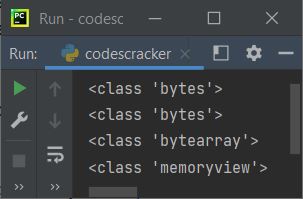
From the above program, consider the following statement:
var = bytes("codescracker", "utf-8")
encodes the string "codescracker" using the "utf-8" encoding method.
Mega Program on Python Data Types
This is the last example program, covering all the data types in Python. First, I initialized all types of values to some variables, then printed the values and types. Let's take a look:
a = 'c' b = "c" c = "codescracker" d = 12 e = 43.93 f = 43j g = ["Henry", "Alexander"] h = ("Mason", "Michael", "Ethan") i = range(5) j = {"Name": "Daniel", "Age": 38} k = {"Owen", "Aiden"} l = frozenset(g) m = True n = False o = bytes(c, "utf-8") p = bytearray(b, "utf-8") q = bytearray(c, "utf-8") r = memoryview(bytes(d)) s = memoryview(bytes(c, "utf-8")) t = memoryview(bytearray(d)) u = memoryview(bytearray(c, "utf-8")) print("--------------------------------------------------------------------") print("Variable\t Value\t\t\t\t\t\t\t\t Type") print("--------------------------------------------------------------------") print("a\t\t\t", a, "\t\t\t\t\t\t\t\t\t", type(a)) print("b\t\t\t", b, "\t\t\t\t\t\t\t\t\t", type(b)) print("c\t\t\t", c, "\t\t\t\t\t\t", type(c)) print("d\t\t\t", d, "\t\t\t\t\t\t\t\t", type(d)) print("e\t\t\t", e, "\t\t\t\t\t\t\t\t", type(e)) print("f\t\t\t", f, "\t\t\t\t\t\t\t\t", type(f)) print("g\t\t\t", g, "\t\t\t", type(g)) print("h\t\t\t", h, "\t\t", type(h)) print("i\t\t\t", i, "\t\t\t\t\t\t", type(i)) print("j\t\t\t", j, "\t\t", type(j)) print("k\t\t\t", k, "\t\t\t\t\t", type(k)) print("l\t\t\t", l, "\t", type(l)) print("m\t\t\t", m, "\t\t\t\t\t\t\t\t", type(m)) print("n\t\t\t", n, "\t\t\t\t\t\t\t\t", type(n)) print("o\t\t\t", o, "\t\t\t\t\t", type(o)) print("p\t\t\t", p, "\t\t\t\t\t", type(p)) print("q\t\t\t", q, "\t\t", type(q)) print("r\t\t\t", r, "\t", type(r)) print("s\t\t\t", s, "\t", type(s)) print("t\t\t\t", t, "\t", type(t)) print("u\t\t\t", u, "\t", type(u))
There are so many horizontal tabs 😀. The snapshot given below shows the sample output produced by this mega-program on data types in Python:
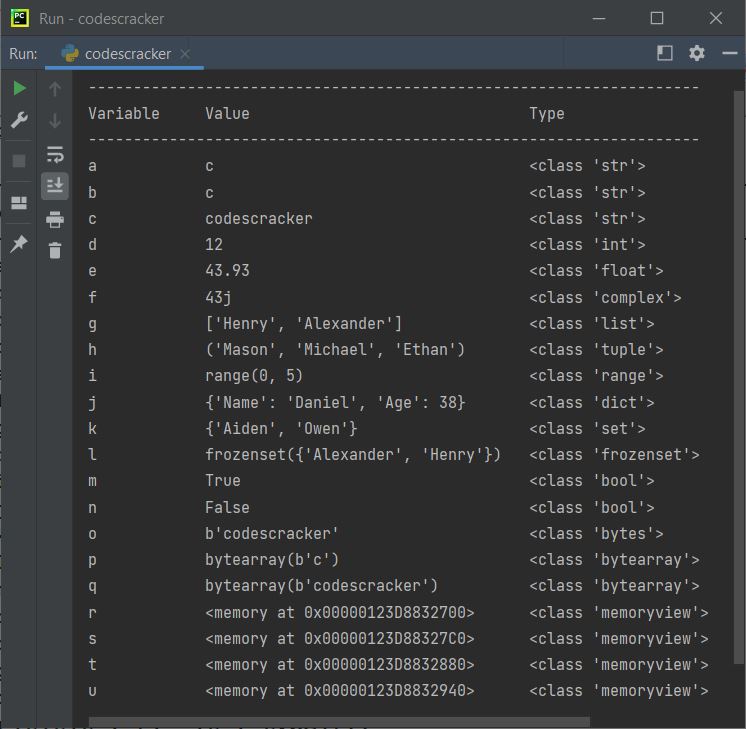
More Examples
« Previous Tutorial Next Tutorial »