- Python Basics
- Python Tutorial
- Python Applications
- Python Versions
- Python environment setup
- Python Basic Syntax
- Python end (end=)
- Python sep (sep=)
- Python Comments
- Python Identifiers
- Python Variables
- Python Operators
- Python Ternary Operator
- Python Operator Precedence
- Python Control and Decision
- Python Decision Making
- Python if elif else
- Python Loops
- Python for Loop
- Python while Loop
- Python break Statement
- Python continue Statement
- Python pass Statement
- Python break vs. continue
- Python pass vs. continue
- Python Built-in Types
- Python Data Types
- Python Lists
- Python Tuples
- Python Sets
- Python frozenset
- Python Dictionary
- List vs. Tuple vs. Dict vs. Set
- Python Numbers
- Python Strings
- Python bytes
- Python bytearray
- Python memoryview
- Python Misc Topics
- Python Functions
- Python Variable Scope
- Python Enumeration
- Python import Statement
- Python Modules
- Python operator Module
- Python os Module
- Python Date and Time
- Python Exception Handling
- Python File Handling
- Python Advanced
- Python Classes and Objects
- Python @classmethod Decorator
- Python @staticmethod Decorator
- Python Class vs. Static Method
- Python @property Decorator
- Python Keywords
- Python Keywords
- Python and
- Python or
- Python not
- Python True
- Python False
- Python None
- Python in
- Python is
- Python as
- Python with
- Python yield
- Python return
- Python del
- Python from
- Python lambda
- Python assert
- Python Built-in Functions
- Python All Built-in Functions
- Python print() Function
- Python input() Function
- Python int() Function
- Python len() Function
- Python range() Function
- Python str() Function
- Python ord() Function
- Python chr() Function
- Python read()
- Python write()
- Python open()
- Python Examples
- Python Examples
Python lambda Keyword/Function
The lambda keyword is used when we need to create a single expression's anonymous function. For example:
a = lambda x : x+2 b = lambda x : x*x print(a(10)) print(b(5))
The output is:
12 25
We can pass any number of arguments to lambda function. For example:
a = lambda x, y : x+y print("Enter any two Numbers: ", end="") numOne = int(input()) numTwo = int(input()) sum = a(numOne, numTwo) print("\nSum =", sum)
The snapshot given below shows the sample run of this program, with user input 40 and 78 as two numbers:
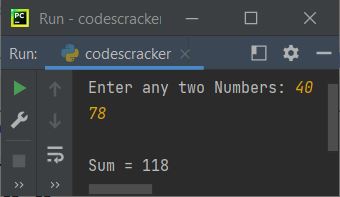
Python lambda Function Syntax
The syntax of lambda function in Python, is:
lambda arg1, arg2, arg3, ..., argN : expression
The above syntax can also be written in this way:
lambda arguments : expression
Where arg1, arg2, and so on, refers to the arguments that will be passed to this function. The return value of this function, will be the result of expression, that comes after evaluating the expression, of course.
Python lambda Function Example
Let's create some of the examples of lambda function in Python.
Python lambda Function without Argument
The lambda function can also be created without any arguments. For example:
hello = lambda: print("Hello World") hello()
The output is:
Hello World
Python lambda Function with Single Argument
The program given below is another example of lambda function with single argument:
cube = lambda x : x*x*x print("Enter a Number: ", end="") num = int(input()) print("\nCube =", cube(num))
The sample run with user input 3, is shown in the snapshot given below:
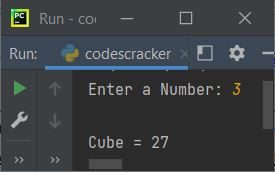
Python lambda Function with Three Arguments
The following program uses the lambda function to find and return the summation of three numbers:
sum = lambda a, b, c: a+b+c print("Enter any three Number: ", end="") numOne = int(input()) numTwo = int(input()) numThree = int(input()) print("\nSum =", sum(numOne, numTwo, numThree))
The sample run with user input 12, 67, and 90 as three numbers, is shown in the following snapshot:
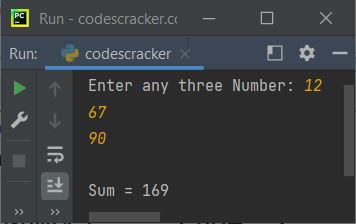
Lambda Function as Anonymous Function inside Another Function
Lambda function is called as anonymous function, because it has no name. For example:
def myfun(n): return lambda a : a + n + n x = myfun(2) print(x(20))
The output is:
24
In above program, the function named myfun with argument value as 2 is initialized to the variable x, using:
x = myfun(2)
Therefore, 2 refers to n, for the function myfun(). I've defined a lambda function inside this function, therefore whatever we pass the argument to x, that argument will refer to a of lambda function. Therefore the following code:
x(20)
gets evaluated in a way that, 20 refers to a of lambda function. Therefore, the following code:
lambda a : a + n + n
gives a + n + n, that is 20 + 2 + 2, that will be 24. And therefore the value 24 is returned using myfun function and printed using the print() statement, of course.
Here is another program, where the lambda function is used as an anonymous function, inside another function:
def myfun(n): return lambda a : a + n + n x = myfun(2) y = myfun(5) z = myfun(1) print(x(20)) print(y(100)) print(z(6))
The output is:
24 110 8
« Previous Tutorial Next Tutorial »