- Python Basics
- Python Tutorial
- Python Applications
- Python Versions
- Python environment setup
- Python Basic Syntax
- Python end (end=)
- Python sep (sep=)
- Python Comments
- Python Identifiers
- Python Variables
- Python Operators
- Python Ternary Operator
- Python Operator Precedence
- Python Control and Decision
- Python Decision Making
- Python if elif else
- Python Loops
- Python for Loop
- Python while Loop
- Python break Statement
- Python continue Statement
- Python pass Statement
- Python break vs. continue
- Python pass vs. continue
- Python Built-in Types
- Python Data Types
- Python Lists
- Python Tuples
- Python Sets
- Python frozenset
- Python Dictionary
- List vs. Tuple vs. Dict vs. Set
- Python Numbers
- Python Strings
- Python bytes
- Python bytearray
- Python memoryview
- Python Misc Topics
- Python Functions
- Python Variable Scope
- Python Enumeration
- Python import Statement
- Python Modules
- Python operator Module
- Python os Module
- Python Date and Time
- Python Exception Handling
- Python File Handling
- Python Advanced
- Python Classes and Objects
- Python @classmethod Decorator
- Python @staticmethod Decorator
- Python Class vs. Static Method
- Python @property Decorator
- Python Keywords
- Python Keywords
- Python and
- Python or
- Python not
- Python True
- Python False
- Python None
- Python in
- Python is
- Python as
- Python with
- Python yield
- Python return
- Python del
- Python from
- Python lambda
- Python assert
- Python Built-in Functions
- Python All Built-in Functions
- Python print() Function
- Python input() Function
- Python int() Function
- Python len() Function
- Python range() Function
- Python str() Function
- Python ord() Function
- Python chr() Function
- Python read()
- Python write()
- Python open()
- Python Examples
- Python Examples
bytearray in Python
bytearray in Python is a binary sequence type. There are 3 binary sequence types available in Python:
- bytes
- bytearray
- memoryview
The "bytearray" inbuilt type is used to manipulate binary data. Unlike bytes, bytearray objects are mutable, or changeable.
Creating a bytearray in Python
A bytearray object can be created in four ways. All four ways of creating a bytearray object in Python are given below.
Using the bytearray() constructor
The bytearray() constructor is always required to create a bytearray object in Python. Here is an example:
x = bytearray() print(x) print(type(x))
The output of this Python program is shown in the picture below. It shows the value and type of the variable x:
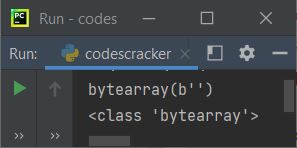
Creating a bytearray of a specified length
Here is another example of creating a bytearray object with a specified length:
x = bytearray(5) print(x) print(type(x))
The following is the output produced by this Python code:
bytearray(b'\x00\x00\x00\x00\x00') <class 'bytearray'>
Creating a bytearray from an iterable
Here is the third example of creating a bytearray from an iterable:
x = bytearray(range(5)) print(x) print(type(x))
The output should be:
bytearray(b'\x00\x01\x02\x03\x04') <class 'bytearray'>
Copying Existing Binary Data via the Buffer Protocol
Here is the last example of creating a bytearray object by copying existing binary data via the buffer protocol:
x = bytearray(b'codescracker dot com') print(x) print(type(x))
The output should be:
bytearray(b'codescracker dot com') <class 'bytearray'>
Python bytearray example
This program is created to allow the user to enter a string. The entered string gets converted into a bytearray object using bytearray() and the utf-8 and utf-16 encodings. You can also experiment with different encodings on your own.
print("Enter the String: ", end="") str = input() print("\nString converted into bytearray object with UTF-8 encoding:") ba = bytearray(str, "UTF-8") print(ba) print("\nString converted into bytearray object with UTF-16 encoding:") ba = bytearray(str, "UTF-16") print(ba)
The snapshot given below shows the sample run with user input "python":
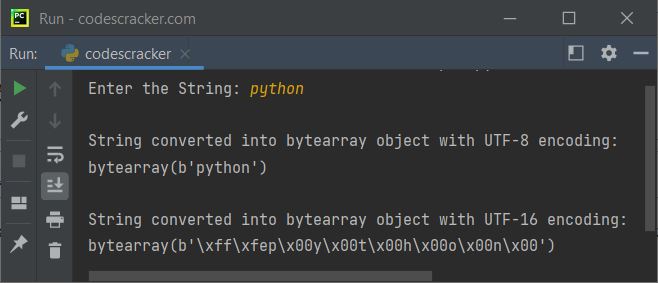
Python bytearray objects are mutable
Because bytearray objects are mutable, we can modify the bytes object anytime in the same program. Here is an example:
str = "codescracker dot com" x = bytearray(str, "utf-8") print(x) del x[12:] print(x) x[12:] = b".com" print(x)
In the above program, using the statement:
del x[12:]
All characters from index 12 (included) to the end will be deleted, and using the following statement:
x[12:] = b".com"
The new value, .com, will be appended to or replaced from the index 12th. Here is the sample output produced by the above Python program:
bytearray(b'codescracker dot com') bytearray(b'codescracker') bytearray(b'codescracker.com')
Note: To learn about slicing in detail, refer to the list slicing in Python post. There, you'll get all the details.
Check out the Python bytearray to string program to learn how to change a bytearray object into a string object.
« Previous Tutorial Next Tutorial »