- Python Basics
- Python Tutorial
- Python Applications
- Python Versions
- Python environment setup
- Python Basic Syntax
- Python end (end=)
- Python sep (sep=)
- Python Comments
- Python Identifiers
- Python Variables
- Python Operators
- Python Ternary Operator
- Python Operator Precedence
- Python Control and Decision
- Python Decision Making
- Python if elif else
- Python Loops
- Python for Loop
- Python while Loop
- Python break Statement
- Python continue Statement
- Python pass Statement
- Python break vs. continue
- Python pass vs. continue
- Python Built-in Types
- Python Data Types
- Python Lists
- Python Tuples
- Python Sets
- Python frozenset
- Python Dictionary
- List vs. Tuple vs. Dict vs. Set
- Python Numbers
- Python Strings
- Python bytes
- Python bytearray
- Python memoryview
- Python Misc Topics
- Python Functions
- Python Variable Scope
- Python Enumeration
- Python import Statement
- Python Modules
- Python operator Module
- Python os Module
- Python Date and Time
- Python Exception Handling
- Python File Handling
- Python Advanced
- Python Classes and Objects
- Python @classmethod Decorator
- Python @staticmethod Decorator
- Python Class vs. Static Method
- Python @property Decorator
- Python Keywords
- Python Keywords
- Python and
- Python or
- Python not
- Python True
- Python False
- Python None
- Python in
- Python is
- Python as
- Python with
- Python yield
- Python return
- Python del
- Python from
- Python lambda
- Python assert
- Python Built-in Functions
- Python All Built-in Functions
- Python print() Function
- Python input() Function
- Python int() Function
- Python len() Function
- Python range() Function
- Python str() Function
- Python ord() Function
- Python chr() Function
- Python read()
- Python write()
- Python open()
- Python Examples
- Python Examples
Python Functions (with Examples)
Functions in Python are used when we need to execute some block of code multiple times. The block of statements written inside a function only gets executed when the function is called. For example:
def myFunction(): print("Hey,") print("It is easy to code in Python") myFunction()
The output is:
Hey, It is easy to code in Python
A function in Python is basically a block of code that performs a specific task.
The def Keyword in Python | Python def function
The "def" keyword is used when we need to create or define a function in Python. The syntax of the def keyword in Python is:
def function_name(arg1, arg2, arg3, ..., argN): // definition of function
Here "function_name" refers to the name of the function, whereas "arg1," "arg2," and so on are the list of arguments.
Create a Function in Python
Create a Function in Python To create a function in Python, use the "def" keyword followed by the function name, then arguments separated by commas, all arguments enclosed within a round bracket, and then a colon. Now, starting from the next line and keeping the indentation, write the code that defines the function's task. For example:
def greet(): print("Have a good day!")
Steps to Create a Function in Python
- A function block in Python begins with the "def" keyword, followed by the name of the function, and then parentheses (round opening and closing brackets).
- The parameters and arguments should be placed inside these parentheses.
- The code block of the function starts with a colon (:).
- The return statement is used to exit from a function.
- The "return" statement with no value is the same as "return None."
Call a function in Python
To call a function in Python, just write that function as a statement. Provide the argument(s), if any. For example:
greet()
because the function "greet()" doesn't take any arguments, I've only written the function. The value of "greet()" is basically equal to the block of code written inside this function. As a result, the following program is required:
def greet(): print("Have a good day!") greet()
prints:
Have a good day!
on the output console. Whenever we call a function in Python, all the statements written in that function will get executed.
What are arguments in a function?
Arguments are used in a function when we need to transfer information between the function call and definition. Or, in simple words, arguments are information passed to a function.
For example, if a function called add() takes two arguments, say x and y, and returns the addition of x and y, Therefore, here the transfer of information is taking place. Let's consider the following program:
def add(x, y): return x+y print(add(10, 40))
The output is:
50
Here, the values 10 and 40 get transferred to x and y. After that, x + y is returned.Therefore, add (10, 40) is evaluated as 50.
Note: While defining the function, variables inside parentheses are parameters of the function. When the function is called, the values passed to it refer to the arguments of the function.
Function with No Parameters in Python
Functions with no parameters in Python are most often used to print some message to the user. For example, in an application that requires the user to create a password, the direction message can be displayed using the following function:
def toFollow(): print("1. The password length should be 12 characters long") print("2. The password should be the combination of alphabets and numbers.") print("3. Try to create a random password, that doesn't match anything related to you") toFollow()
Now, whenever you want to display the direction message while creating a password, just write toFollow() to execute all three lines of statements available in the toFollow() function.
Python Function with a Single Argument
The following program demonstrates the function in Python with a single argument:
def square(x): return x*x print("Enter a Number to Find its Square: ", end="") num = int(input()) print("\nSquare =", square(num))
The snapshot given below shows the sample run, with user input 13:
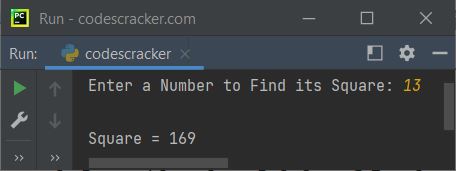
Note: The end= parameter skips insertion of an automatic newline using print().
In the above program, while writing the code square(num) inside the print() function, the function square() gets called, and the value of num gets initialized to x, the function's argument. And the value x*x is returned using the return keyword or statement. Therefore, square (13) gets evaluated as 169.
The following statement appears in the preceding program:
return x*x
can also be written as:
res = x*x
return res
Also, the above program can be written in this way:
def square(x): res = x*x print("\nSquare =", res) print("Enter a Number to Find its Square: ", end="") num = int(input()) square(num)
Function with Multiple Arguments in Python
The following program demonstrates the function in Python, with multiple arguments:
def large(x, y, z): if x > y: if y > z: return x else: if z > x: return z else: return x else: if y > z: return y else: return z print("Enter any Three Numbers: ", end="") a = int(input()) b = int(input()) c = int(input()) print("\nLargest =", large(a, b, c))
The sample run with user input of 10, 6, and 8 as three numbers is:
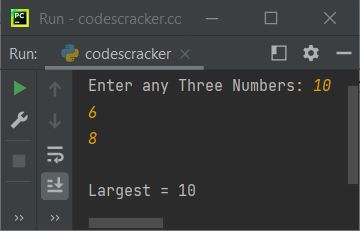
Note: At the time of calling a function, the number of arguments must match the number of arguments used when the function is defined.
Python Function: Arbitrary Arguments (*args)
In Python, functions with arbitrarily named arguments are also allowed. A function can be created with "arbitrary" arguments when we do not know the number of arguments that will be passed to the function.
The way to create a function with arbitrarily named arguments in Python is:
def functionName(*argumentName): // definition of function
The * before "argumentName" indicates that it is the Arbitrary arguments.
When arbitrary arguments are passed to a function, the function will receive a tuple of arguments. Therefore, the first argument can be accessed using argumentName[0], the second argument can be accessed using argumentName[1], and so on. For example:
def codescracker(*args): print("Addition =", args[0] + args[1] + args[2] + args[3]) codescracker(4, 32, 13, 430)
The output is:
Addition = 479
just like variables in Python. That is, there is no need to declare a variable before using it; instead, simply initialize a variable whenever and whatever the value you require. In a similar way, in the above program too, while defining a function named codescracker(), I have not declared all the parameters. The only argument, *args, or whatever name you use, is used, and using the tuple like indexing, any number of arguments can be used while defining the function.
Python Function: Keyword Arguments (kwargs)
Arguments in the form of "key=value" pairs can also be sent to a function in Python. For example:
def codescracker(schoolName, nickName, socialName): print("Nickname =", nickName) codescracker(schoolName="Felix", nickName="Finn", socialName="Ben")
The output is:
Nickname = Finn
Of course, the order of the arguments doesn't matter. For example, the above program can also be created in this way:
def codescracker(schoolName, socialName, nickName): print("Nickname =", nickName) codescracker(nickName="Finn", schoolName="Felix", socialName="Ben")
The output will be identical to the previous one.
Arbitrary keyword arguments in Python (**kwargs)
Because there is only one asterisk (*) before the name of the parameter in the case of arbitrarily generated arguments. Therefore, in the case of arbitrarily chosen keyword arguments, there will be two asterisks (**) before the name of the parameter. For example:
def codescracker(**kwargs): print("Nickname =", kwargs["nickName"]) codescracker(schoolName="Felix", nickName="Finn", socialName="Ben")
Still, the output will be the same, i.e., Nickname = Finn.
Using the Default Parameter Value in a Python Function
Python also allows you to set the default value of a parameter in a function. So that, if no parameter is passed to the function, the default value will be used. For example:
def myfun(val = 3): print("The value is:", val) myfun(1) myfun(2) myfun() myfun(4)
The output is:
The value is: 1 The value is: 2 The value is: 3 The value is: 4
Passing an iterable as an argument to a function in Python
We can also pass an iterable, such as a list, tuple, etc., as an argument to a function in Python. For example:
def myFunction(x): print(x) myList = [1, 2, 3, 4, 5] myTuple = (6, 7, 8, 9) mySet = {10, 11, 12, 13, 14, 15} myFunction(myList) myFunction(myTuple) myFunction(mySet)
The output is:
[1, 2, 3, 4, 5]
(6, 7, 8, 9)
{10, 11, 12, 13, 14, 15}
Therefore, we can pass multiple values, with a single variable, to a function by using an iterable. For example:
def cube(x): for val in x: print("Cube of", val, "=", val*val*val) myList = [1, 2, 3, 4, 5] cube(myList)
The output is:
Cube of 1 = 1 Cube of 2 = 8 Cube of 3 = 27 Cube of 4 = 64 Cube of 5 = 125
Recommended Keywords Related to Function in Python
« Previous Tutorial Next Tutorial »