- Python Basics
- Python Tutorial
- Python Applications
- Python Versions
- Python environment setup
- Python Basic Syntax
- Python end (end=)
- Python sep (sep=)
- Python Comments
- Python Identifiers
- Python Variables
- Python Operators
- Python Ternary Operator
- Python Operator Precedence
- Python Control and Decision
- Python Decision Making
- Python if elif else
- Python Loops
- Python for Loop
- Python while Loop
- Python break Statement
- Python continue Statement
- Python pass Statement
- Python break vs. continue
- Python pass vs. continue
- Python Built-in Types
- Python Data Types
- Python Lists
- Python Tuples
- Python Sets
- Python frozenset
- Python Dictionary
- List vs. Tuple vs. Dict vs. Set
- Python Numbers
- Python Strings
- Python bytes
- Python bytearray
- Python memoryview
- Python Misc Topics
- Python Functions
- Python Variable Scope
- Python Enumeration
- Python import Statement
- Python Modules
- Python operator Module
- Python os Module
- Python Date and Time
- Python Exception Handling
- Python File Handling
- Python Advanced
- Python Classes and Objects
- Python @classmethod Decorator
- Python @staticmethod Decorator
- Python Class vs. Static Method
- Python @property Decorator
- Python Keywords
- Python Keywords
- Python and
- Python or
- Python not
- Python True
- Python False
- Python None
- Python in
- Python is
- Python as
- Python with
- Python yield
- Python return
- Python del
- Python from
- Python lambda
- Python assert
- Python Built-in Functions
- Python All Built-in Functions
- Python print() Function
- Python input() Function
- Python int() Function
- Python len() Function
- Python range() Function
- Python str() Function
- Python ord() Function
- Python chr() Function
- Python read()
- Python write()
- Python open()
- Python Examples
- Python Examples
Python as Keyword
The as keyword in Python is used to provide aliases. Basically as keyword is used, most of the time to define a sub-name or user-defined name for any pre-defined name. For example:
import operator as op
Now the module operator is accessed using its duplicate name say op. That is, whenever in the program, you type op, means it represents to operator module. For example:
import operator as op a = 10 b = 20 res = op.add(a, b) print("Addition =", res)
As you can see, the op variable referred to operator, therefore using the function add() of operator module, the addition of two numbers gets performed using op.add(). That is exactly equal to operator.add(). Here is the output produced by above program:
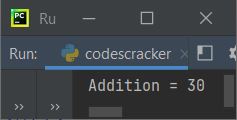
Contexts Where as Keyword Can Be Used
Here are the list of four contexts where the keyword as can be used to give aliases, normally.
- as keyword to give aliases for modules
- as keyword to give aliases for sub-modules
- as keyword to give aliases for resources
- as keyword to give aliases for exceptions
Let's briefly explain these contexts along with example programs.
as Keyword To Give Alias For Module
The as keyword, most of the time, used to give alias or sub-name to the module. The program given below demonstrates this context.
import <module_name> as <alias_name>
For example, the program given below, gives the alias say r to random module.
import random as r print(r.randint(10, 100))
produces a random number between 10 and 100. As you can see from the above program, the variable r after the statement:
import random as r
is considered as random. Therefore, wherever we write r, means, we're writing random after the above statement.
as Keyword To Give Alias For Sub Module
The as keyword can also be used to give alias to the sub module. Here is the syntax shows, how to use as keyword to give alias for sub module in Python:
from <module_name> import <sub_module_name> as <alias_name>
For example:
from math import sqrt as s print(s(25))
In above program, the s inside the print() function, is basically sqrt function of math module. Here is the output, you'll see after executing the above code:
5.0
as Keyword To Give Alias For Resource
The as keyword along with with keyword, can be used to provide alias for the resource in a Python program. Let's see the syntax first, then will see the example:
with <resource> as <alias_name>
For example, the following program, creates a file named codescracker.txt and writes Hello there! to this file. If the file codescracker.txt is already available in the current directory, then the program doesn't creates the file, only overwrites the content with Hello there!. Here is the program:
with open('codescracker.txt', mode='w') as fh: print('Hello there!', file=fh)
After executing the above program, a file named codescracker.txt is created (if not available previously) with given content, that is Hello there! as shown in the snapshot given below. The snapshot shows both, that is, the file available in current directory and the opened file shows the written/overwritten content using the above program:
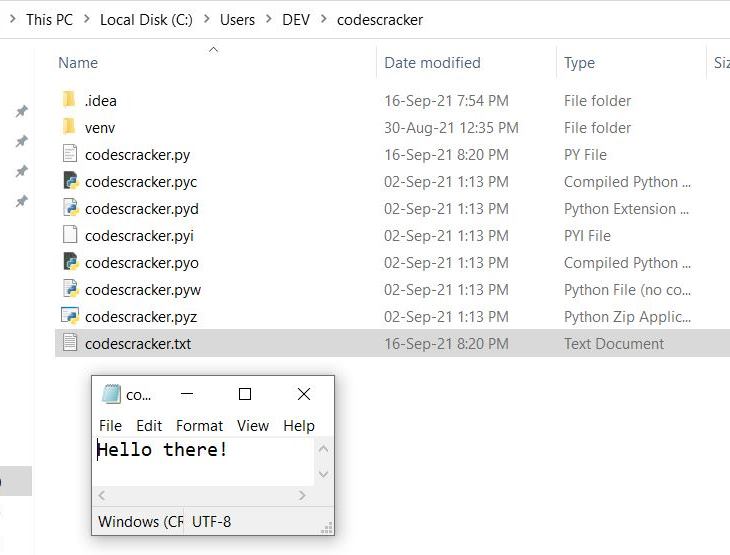
Note - If you're confusing on, how the print() statement writes content to file, instead of writing to output screen. Then refer to its separate tutorial.
The above program, can also be created in this way:
with open("codescracker.txt", "w") as fh: fh.write("Hello there!")
The actual task of this and the previous program, is exactly same.
as Keyword To Give Alias For Exception
This is the last context, where the as keyword can be used. To produce the default exception raised by any exception name, use as keyword to give the alias for the exception, and print the default exception error as shown in the program given below. But let's see the syntax first:
except <exception_name> as <alias_name>
For example:
try: import maths as m print("The \"maths\" module is imported with \"m\" as its Duplicate Name.") except ImportError as ie: print("There is an error occurred, while importing the Module \"maths\"") print("The error is:") print(ie)
Since there is no any module named maths available in Python. Therefore, here is the output produced by above program:
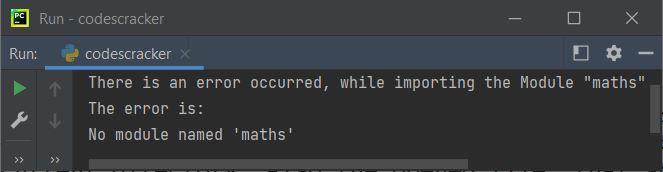
Note - The math module is available in Python, not maths.
Let's create another program, uses as keyword to give alias for the exception name say FileNotFoundError, in this case:
try: with open("none.txt", "r") as fh: print(fh.read()) except FileNotFoundError as fnfe: print(fnfe)
Since the file none.txt is not available in the current directory. Also the file is opened using r, that is reading mode. Therefore, if the file is found to be not available in the current directory, does not creates a new file, rather produces or raises an error. Therefore, here is the output produced by above program:
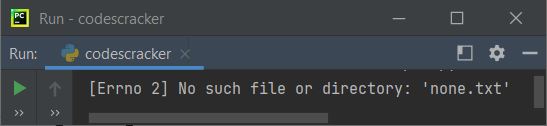
« Previous Tutorial Next Tutorial »