- C++ Programming Examples
- C++ Programming Examples
- C++: Hello World
- C++: Get Input
- C++: Print Integer
- C++: Add two numbers
- C++: Add, Sub, Multiply, Div
- C++: Add Digits
- C++: Find Average and Percentage
- C++: Find Arithmetic Mean
- C++: Sum of n Natural Numbers
- C++: Sum of n Numbers
- C++: Square's Area and Perimeter
- C++: Rectangle's Area and Perimeter
- C++: Triangle's Area and Perimeter
- C++: Area and Circumference
- C++: Find Simple Interest
- C++: Fahrenheit to Celsius
- C++: Celsius to Fahrenheit
- C++: Print Prime Numbers
- C++: Reverse a Number
- C++: Swap Two Numbers
- C++: Print Multiplication Table
- C++: Find Factorial of a Number
- C++: Find Factors of a Number
- C++: Find HCF and LCM
- C++: Create a Calculator
- C++: Count Digits in a Number
- C++: First and Last Digit Sum
- C++: Product of Number Digits
- C++: Sum of Squares of Digits
- C++: Interchange Digits of Number
- C++ if-else Programs
- C++: Check Even or Odd
- C++: Check Prime or Not
- C++: Check Alphabet or Not
- C++: Check Vowel or Not
- C++: Check Leap Year or Not
- C++: Check Reverse equals Original
- C++: Check Perfect Number
- C++: Check Palindrome or Not
- C++: Check Armstrong or Not
- C++: Divisibility Test
- C++: Find Labor Wage
- C++: Find Discounted Price
- C++: Find Shipping Charge
- C++: Find Telephone Bills
- C++: Calculate Student Grade
- C++: Largest of Two Numbers
- C++: Largest of Three Numbers
- C++ Number Conversion
- C++: Decimal to Binary
- C++: Decimal to Octal
- C++: Decimal to Hexadecimal
- C++: Binary to Decimal
- C++: Binary to Octal
- C++: Binary to Hexadecimal
- C++: Octal to Decimal
- C++: Octal to Binary
- C++: Octal to Hexadecimal
- C++: Hexadecimal to Decimal
- C++: Hexadecimal to Binary
- C++: Hexadecimal to Octal
- C++ Pattern Programs
- C++: Pattern Programs
- C++: Print Diamond Pattern
- C++: Print Floyd's Triangle
- C++: Print Pascal's Triangle
- C++ Array Programs
- C++: 1D Array Program
- C++: Linear Search
- C++: Binary Search
- C++: Largest Element in an Array
- C++: Smallest Element in an Array
- C++: Find Second Largest Element
- C++: Find Second Smallest Element
- C++: Sum of All Elements
- C++: Multiply All Elements
- C++: Element in Even Position
- C++: Element in Odd Position
- C++: Print Even Numbers in Array
- C++: Print Odd Numbers in Array
- C++: Count Even or Odd Numbers
- C++: Sum of Even or Odd Numbers
- C++: Count Positive, Negative, Zero
- C++: Reverse an Array
- C++: Insert an Element
- C++: Delete an Element
- C++: Merge two Arrays
- C++: Bubble Sort
- C++: Selection Sort
- C++: Insertion Sort
- C++: Common Elements
- C++: 2D Array Programs
- C++: Add Two Matrices
- C++: Subtract Two Matrices
- C++: Transpose Matrix
- C++: Multiply Two Matrices
- C++: 3D Array Programs
- C++ String Programs
- C++: Print String
- C++: Find String Length
- C++: Compare Two Strings
- C++: Copy String
- C++: String Concatenation
- C++: Reverse a String
- C++: Delete Vowels from a String
- C++: Delete a Word from a String
- C++: Count Characters in a String
- C++: Count Words in a String
- C++: Frequency of Words
- C++: Remove Spaces from Strings
- C++: Sort a String
- C++: Uppercase to Lowercase
- C++: Lowercase to Uppercase
- C++: Swap Two Strings
- C++: Check the Anagram or Not
- C++: Capitalize All Words in a String
- C++: Get Numbers from a String
- C++ File Programs
- C++: Read a File
- C++: Write Content to a File
- C++: Append Data to a File
- C++: Read and Display File
- C++: Copy a File
- C++: Merge Two Files
- Count Characters in a File
- C++: Capitalize Every Word
- C++: List Files in Directory
- C++: Delete a File
- C++: Encrypt and Decrypt a File
- C++ Misc Programs
- C++: Print ASCII Value
- C++: Add Binary Numbers
- C++: Generate Random Numbers
- C++: Print a Smiling Face
- C++: Days into Years and Months
- C++: Add Two Numbers using Pointer
- C++: Print Fibonacci Series
- C++: Generate Armstrong Numbers
- C++: Find nCr and nPr
- C++: Get IP Address
- C++: Print Date and Time
- C++: Shutdown and Restart Computer
- C++ Programming Tutorial
- C++ Tutorial
C++ Program to Insert an Element in an Array
In this article, you will learn and get code to insert an element into an array in the C++ language. Here is the list of programs available in this article:
Add an Element to the End of an Array
This program prompts the user to enter 5 numbers or elements for an array, followed by the element to insert at the end of the given array.
The question is: write a program in C++ to insert an element at the end of an array. Here is its answer:
#include<iostream> using namespace std; int main() { int arr[6], i, elem; cout<<"Enter 5 Array Elements: "; for(i=0; i<5; i++) cin>>arr[i]; cout<<"\nEnter Element to Insert: "; cin>>elem; arr[i] = elem; cout<<"\nThe New Array is:\n"; for(i=0; i<6; i++) cout<<arr[i]<<" "; cout<<endl; return 0; }
This program was built and runs under the Code::Blocks IDE. Here is its initial output:
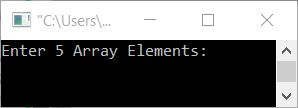
Now supply five inputs as five numbers or elements for the array, say 4, 5, 6, 7, and 8, and then enter a number or element, say 9, to insert in the array. Here is the sample output produced by the above program after providing these inputs:
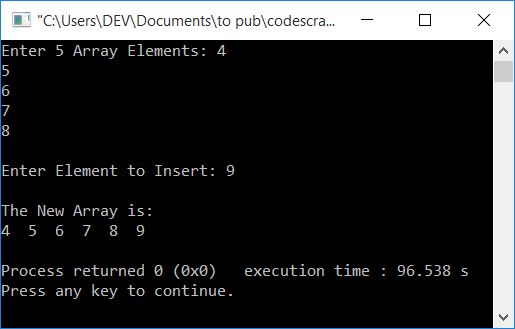
This program receives 5 array elements using a for loop, one by one. That is, if the user enters 5 array elements as 4, 5, 6, 7, and 8, then these elements get stored in arr[] in the following way:
- arr[0]=4
- arr[1]=5
- arr[2]=6
- arr[3]=7
- arr[4]=8
After receiving all 5 elements for the array, the value of i is now 5. So just receive another input, which is the element to insert, and initialise it to arr[i] or arr[5]. Finally, print the new array.
Insert an Array Element at a Specific Position
To insert an element in an array in C++ programming, you have to ask the user to enter the size and elements of the array. And then ask to enter the element to insert and at what position, as shown in the program given below:
After inserting the element at the desired position, don't forget to display the new array on the screen.
#include<iostream> using namespace std; int main() { int arr[50], i, elem, pos, tot; cout<<"Enter the Size for Array: "; cin>>tot; cout<<"Enter "<<tot<<" Array Elements: "; for(i=0; i<tot; i++) cin>>arr[i]; cout<<"\nEnter Element to Insert: "; cin>>elem; cout<<"At What Position ? "; cin>>pos; for(i=tot; i>=pos; i--) arr[i] = arr[i-1]; arr[i] = elem; tot++; cout<<"\nThe New Array is:\n"; for(i=0; i<tot; i++) cout<<arr[i]<<" "; cout<<endl; return 0; }
Here is its sample run with the following user input:
- 6 as the array size
- 10, 20, 30, 50, 60, and 70 as 6 array elements
- 40 as the element to insert
- 4 as the position to insert the element.
After supplying these inputs, here is the snapshot that shows all the operations that have been done on the output screen:
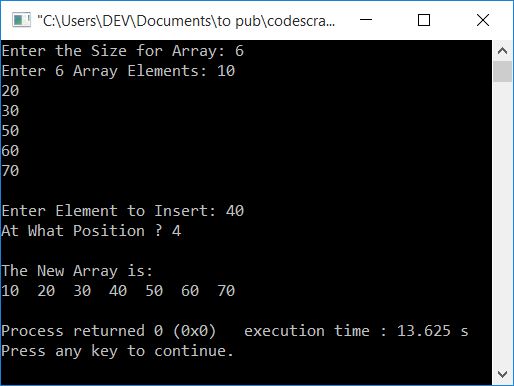
In the above program, with the help of pos's value (the desired position where the user wants to insert the new element), we've shifted all the elements from this position to one index forward. After doing this task, the previous element in this position gets moved to its next position. Therefore, we're free to initialize the new element at this position.
Don't forget to increment the value of tot (the size of the array) after inserting the new element into it. Now print the new array that contains the newly inserted element at the desired or specific position, as shown in the output given above.
For example, the dry run of the following block of code
for(i=tot; i>=pos; i--)
arr[i] = arr[i-1];
arr[i] = elem;
With the same user input as in the preceding sample run, it goes as follows:
- Here are the values before program flow comes to this block of code:
- tot = 6
- arr[0] = 10, arr[1] = 20, arr[2] = 30, arr[3] = 50, arr[4] = 60, and arr[5] = 70.
- elem = 40
- pos = 4
- Now the execution of this small block of code starts with a for loop.
- That is, its initialization part executes at first, but only once. So the value of tot gets initialized to i. Therefore, i=6
- Now the condition i>=pos or 6>=4 evaluates to be true, therefore program flow goes inside the loop.
- Inside the loop, arr[i-1] or arr[6-1] or arr[5] or 70 gets initialized to arr[i] or arr[6]. So arr[6]=70. As you can see, the number at the last index (the fifth index) is transferred to the fourth index (the sixth index).
- Now the program flow goes to the update part of the for loop, which decrements the value of i (so i = 5) and evaluates the condition again.
- That is the condition i>=pos or 5>=4 evaluates to be true again, so program flow returns to the loop.
- This process continues, until the condition of for loop evaluates to be false. Before its condition evaluated to be false, here are the new
values of arr[]:
- arr[6] = 70
- arr[5] = 60
- arr[4] = 50
- Now the element or number 50, which was present in the fourth position (third index), gets moved to the fifth position (fourth index). Because indexing begins at 0, we consider the element at the fourth index to be the element in the fifth position.
- Therefore, the fourth position (third index) is free to initialize any new element.
- So just initialize the new element on it. Therefore, the value of elem, which is 40, gets initialized to arr[i] or arr[3].
Same Program in Other Languages
« Previous Program Next Program »