- C++ Programming Examples
- C++ Programming Examples
- C++: Hello World
- C++: Get Input
- C++: Print Integer
- C++: Add two numbers
- C++: Add, Sub, Multiply, Div
- C++: Add Digits
- C++: Find Average and Percentage
- C++: Find Arithmetic Mean
- C++: Sum of n Natural Numbers
- C++: Sum of n Numbers
- C++: Square's Area and Perimeter
- C++: Rectangle's Area and Perimeter
- C++: Triangle's Area and Perimeter
- C++: Area and Circumference
- C++: Find Simple Interest
- C++: Fahrenheit to Celsius
- C++: Celsius to Fahrenheit
- C++: Print Prime Numbers
- C++: Reverse a Number
- C++: Swap Two Numbers
- C++: Print Multiplication Table
- C++: Find Factorial of a Number
- C++: Find Factors of a Number
- C++: Find HCF and LCM
- C++: Create a Calculator
- C++: Count Digits in a Number
- C++: First and Last Digit Sum
- C++: Product of Number Digits
- C++: Sum of Squares of Digits
- C++: Interchange Digits of Number
- C++ if-else Programs
- C++: Check Even or Odd
- C++: Check Prime or Not
- C++: Check Alphabet or Not
- C++: Check Vowel or Not
- C++: Check Leap Year or Not
- C++: Check Reverse equals Original
- C++: Check Perfect Number
- C++: Check Palindrome or Not
- C++: Check Armstrong or Not
- C++: Divisibility Test
- C++: Find Labor Wage
- C++: Find Discounted Price
- C++: Find Shipping Charge
- C++: Find Telephone Bills
- C++: Calculate Student Grade
- C++: Largest of Two Numbers
- C++: Largest of Three Numbers
- C++ Number Conversion
- C++: Decimal to Binary
- C++: Decimal to Octal
- C++: Decimal to Hexadecimal
- C++: Binary to Decimal
- C++: Binary to Octal
- C++: Binary to Hexadecimal
- C++: Octal to Decimal
- C++: Octal to Binary
- C++: Octal to Hexadecimal
- C++: Hexadecimal to Decimal
- C++: Hexadecimal to Binary
- C++: Hexadecimal to Octal
- C++ Pattern Programs
- C++: Pattern Programs
- C++: Print Diamond Pattern
- C++: Print Floyd's Triangle
- C++: Print Pascal's Triangle
- C++ Array Programs
- C++: 1D Array Program
- C++: Linear Search
- C++: Binary Search
- C++: Largest Element in an Array
- C++: Smallest Element in an Array
- C++: Find Second Largest Element
- C++: Find Second Smallest Element
- C++: Sum of All Elements
- C++: Multiply All Elements
- C++: Element in Even Position
- C++: Element in Odd Position
- C++: Print Even Numbers in Array
- C++: Print Odd Numbers in Array
- C++: Count Even or Odd Numbers
- C++: Sum of Even or Odd Numbers
- C++: Count Positive, Negative, Zero
- C++: Reverse an Array
- C++: Insert an Element
- C++: Delete an Element
- C++: Merge two Arrays
- C++: Bubble Sort
- C++: Selection Sort
- C++: Insertion Sort
- C++: Common Elements
- C++: 2D Array Programs
- C++: Add Two Matrices
- C++: Subtract Two Matrices
- C++: Transpose Matrix
- C++: Multiply Two Matrices
- C++: 3D Array Programs
- C++ String Programs
- C++: Print String
- C++: Find String Length
- C++: Compare Two Strings
- C++: Copy String
- C++: String Concatenation
- C++: Reverse a String
- C++: Delete Vowels from a String
- C++: Delete a Word from a String
- C++: Count Characters in a String
- C++: Count Words in a String
- C++: Frequency of Words
- C++: Remove Spaces from Strings
- C++: Sort a String
- C++: Uppercase to Lowercase
- C++: Lowercase to Uppercase
- C++: Swap Two Strings
- C++: Check the Anagram or Not
- C++: Capitalize All Words in a String
- C++: Get Numbers from a String
- C++ File Programs
- C++: Read a File
- C++: Write Content to a File
- C++: Append Data to a File
- C++: Read and Display File
- C++: Copy a File
- C++: Merge Two Files
- Count Characters in a File
- C++: Capitalize Every Word
- C++: List Files in Directory
- C++: Delete a File
- C++: Encrypt and Decrypt a File
- C++ Misc Programs
- C++: Print ASCII Value
- C++: Add Binary Numbers
- C++: Generate Random Numbers
- C++: Print a Smiling Face
- C++: Days into Years and Months
- C++: Add Two Numbers using Pointer
- C++: Print Fibonacci Series
- C++: Generate Armstrong Numbers
- C++: Find nCr and nPr
- C++: Get IP Address
- C++: Print Date and Time
- C++: Shutdown and Restart Computer
- C++ Programming Tutorial
- C++ Tutorial
C++ Program to Find the Length of a String
In this article, you will learn how to find and print the length of any given string given by the user at run-time in the C++ language. The program was created with the help of these approaches:
- Find the length of a string without using any library or built-in function like strlen()
- Find the length of a string using the strlen() function
- Using Pointer, determine the length of a string
In C++, find the length of a string without using the strlen() function
To find the length of a string in C++ programming, you have to ask the user to enter the string first. and then find its length as shown in the program given below.
This program finds the length of a string using user-based code. That is, this program does not use library functions or the built-in function strlen().
#include<iostream> #include<stdio.h> using namespace std; int main() { char str[200]; int len=0, i=0; cout<<"Enter the String: "; gets(str); while(str[i]) { len++; i++; } cout<<"\nLength = "<<len; cout<<endl; return 0; }
This program was built and runs under the Code::Blocks IDE. Here is its sample run:
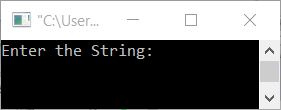
Now enter any string, say codes cracker dot com, and press the ENTER key to find and print the length of the given string, as shown here in the following output:
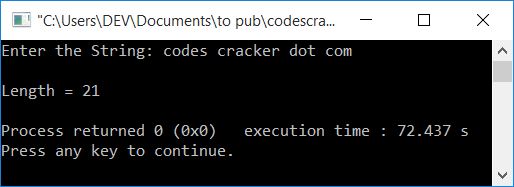
Here is another sample run with user input, codescracker:
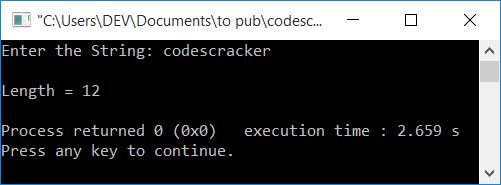
The dry run of the above program with user input, "codescracker" goes like this:
- Initial values, len=0, i=0
- When the user enters the string, say codescracker, as input, then it gets stored in str[] in this
way:
- str[0]=c
- str[1]=o
- str[2]=d
- and so on up until
- str[11]=r
- Now the condition of the while loop gets evaluated. That is, the condition str[i] or str[0] or c evaluates to be true. Therefore, program flow goes inside the loop.
- When there are no more character, the condition evaluates to false. That is, its condition evaluates to false at the 12th index.
- Within the loop, the value of len and i are now incremented. As a result, i = 1 and len = 1.
- The program flow goes back and evaluates the condition again. Because the condition str[i] or str[1] again evaluates to be true, the program flow again goes inside the loop.
- This process is repeated until the last character of codescracker is reached.
- And each time the value of len is increased.
- So when the condition of the while loop evaluates to be false, then we'll have a variable, len, that holds the length of the string, or how many characters are available in the string entered by the user at run-time.
- So print the value of len as output, which shows the length of the given string.
In C++, use the strlen() function to determine the length of a string
Here is another C++ program that also finds and prints the length of a string entered by the user. The only difference with the previous program is that this program uses a built-in or library function of C++ named strlen().
The function strlen() takes a string as its argument and returns its length. This function is defined in the string.h header file.
#include<iostream> #include<stdio.h> #include<string.h> using namespace std; int main() { char str[200]; int len=0; cout<<"Enter the String: "; gets(str); len = strlen(str); cout<<"\nLength = "<<len; cout<<endl; return 0; }
The output produced by this program is similar to that of previous programs.
In C++, find the length of a string using a pointer
Let's make the same program, but this time we'll use pointers to find the length of a string.The address of the first character of a string gets initialized to a pointer type variable, say ptr, and using this variable, the length of the string gets calculated.
Note: The & is called as the address of operator. Whereas as the * is called as the value at operator. The ptr++ (char pointer type variable) moves to the next character's address
#include<iostream> #include<stdio.h> using namespace std; int main() { char str[200], *ptr; int len=0; cout<<"Enter the String: "; gets(str); ptr = &str[0]; while(*ptr) { len++; ptr++; } cout<<"\nLength = "<<len; cout<<endl; return 0; }
The same program in different languages
« Previous Program Next Program »