- Java Programming Basics
- Java Tutorial
- Java Environment Setup
- Java Separators
- Java Data Types
- Java Variables
- Java Variable Scope
- Java Type Casting
- Java Operators
- Java Increment Decrement
- Java Left Shift
- Java Right Shift
- Java Bitwise Operators
- Java Ternary Operator
- Java Control Statements
- Java if-else statement
- Java for Loop
- Java while Loop
- Java do-while Loop
- Java switch Statement
- Java break Statement
- Java continue Statement
- Java Popular Topics
- Java Arrays
- Java Multidimensional Array
- Java Strings
- Java Methods
- Java Date and Time
- Java Exception Handling
- Java File Handling
- Java OOP
- Java Classes and Objects
- Java Constructors
- Java Constructor Overloading
- Java Object as Parameter
- Java Returning Objects
- Java Encapsulation
- Java Abstraction
- Java Inheritance
- Java Polymorphism
- Java Packages
- Java Import Statement
- Java Multithreading
- Java Suspend Resume Stop Thread
- Java Programming Examples
- Java Programming Examples
Java ternary or conditional (?:) operator
Java's ternary operator can be used to create if-else statements more quickly. Because it tests a boolean expression and returns one of two potential values depending on the outcome, it is also known as the conditional operator.
Java ternary (?:) operator syntax
The ternary operator has the following syntax:
variable = (condition) ? expressionIfTrue : expressionIfFalse;
If the "condition" evaluates to true, "expressionIfTrue" is assigned to variable; otherwise, "expressionIfFalse" is assigned to variable."
Java ternary (?:) operator example
Consider the following: Java program as an example demonstrating the ternary operator.
public class JavaProgram {
public static void main(String args[]) {
int a = 100;
int b = 200;
int max = (a > b) ? a : b;
System.out.println("The maximum value is: " + max);
}
}The maximum value is: 200
The program assigns values to two integer variables, a and b, and then compares those values using the ternary operator. The value of "a" is assigned to the variable "max" if "a" is greater than "b"; otherwise, the value of "b" is assigned to "max." The program then uses the "max" variable to print the maximum value.
The same program can also be written in this way:
public class JavaProgram {
public static void main(String args[]) {
int a = 100, b = 200;
System.out.println("The maximum value is: " + ((a > b) ? a : b));
}
}
The following program is another example that demonstrates the ?: operator. It uses the ternary operator to obtain the absolute value of a variable.
public class JavaProgram {
public static void main(String args[]) {
int i = 10, k;
k = i < 0 ? -i : i; // get the absolute value of 'i'
System.out.println("Absolute value of " + i + " is " + k);
i = -10;
k = i < 0 ? -i : i; // get the absolute value of 'i'
System.out.println("Absolute value of " + i + " is " + k);
}
}
When the above Java program is compiled and executed, it will produce the following output:
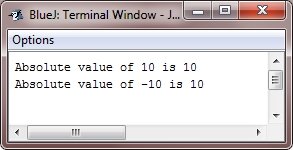
The same program can also be written using the library function in this way:
public class JavaProgram {
public static void main(String[] args) {
int i = 10;
int k = Math.abs(i);
System.out.println("Absolute value of " + i + " is " + k);
i = -10;
k = Math.abs(i);
System.out.println("Absolute value of " + i + " is " + k);
}
}
Advantages of the ternary operator (?:) in Java
- Concise code: As opposed to if-else statements, the ternary operator enables you to write concise code. This can improve the code's readability and comprehension.
- Reduces the number of lines of code needed: When ternary operators are used instead of if-else statements, fewer lines of code are needed. This may ease management and upkeep of the code.
- Simple to nest: The ternary operator is a flexible tool for challenging programming tasks because it is simple to nest inside other ternary operators or if-else statements.
Disadvantages of the ternary operator (?:) in Java
- Concise code has advantages, but it can also be difficult to read at times. Coding can be challenging to read and comprehend when using the ternary operator, especially for novices who might not be familiar with the syntax.
- Complex conditions: Because the ternary operator can make the code more difficult to read and maintain, it might not be appropriate for complex conditions.
- Not always appropriate: It's possible that not all circumstances call for the use of the ternary operator. It should only be used when it makes the code simpler to read and comprehend.
« Previous Tutorial Next Tutorial »