- Operating Systems Course
- Operating System Tutorial
- History of the Operating System
- Personal Computer OS
- OS Processes
- OS Process Model
- OS Process Creation
- OS Deadlocks
- OS Deadlock Recovery
- OS Two-Phase Locking
- OS Memory Management
- OS Monoprogramming
- OS Shared Pages
- Operating System Input/Output
- OS Input/Output Devices
- OS Input/Output Software Layers
- OS Disk Hardware
- OS Files
- OS File Naming
- OS File Types
- OS Hierarchical Directory System
- OS Directory Operations
- OS File Operations
- Multimedia Operating System
- OS Multiprocessors
- Operating System Security
- OS User Authentication
- Computer Programming
- Learn Python
- Python Keywords
- Python Built-in Functions
- Python Examples
- Learn C++
- C++ Examples
- Learn C
- C Examples
- Learn Java
- Java Examples
- Learn Objective-C
- Web Development
- Learn HTML
- Learn CSS
- Learn JavaScript
- JavaScript Examples
- Learn SQL
- Learn PHP
Process Creation in Operating System
The operating system must have a way to ensure that all necessary processes are present.
The processes are created as a result of the four major events listed below:
- Initialization of the system
- Execution of a process creation system call by a running process
- a user request for the creation of a new process
- Initiation of batch work
In general, when an operating system is booted, some processes are launched. Some of these processes are in the foreground, while others are in the background.
The foreground process communicates with computer users or computer programmers. Background processes serve specific purposes.
The ps program in a Unix system can be used to list all the running processes, and the task manager in Windows can be used to see what programs are currently running in the system.
Because I'm using Windows, here's a screenshot of the task manager, which displays the processes that are currently running on my machine. For your convenience, I took and included this photograph.
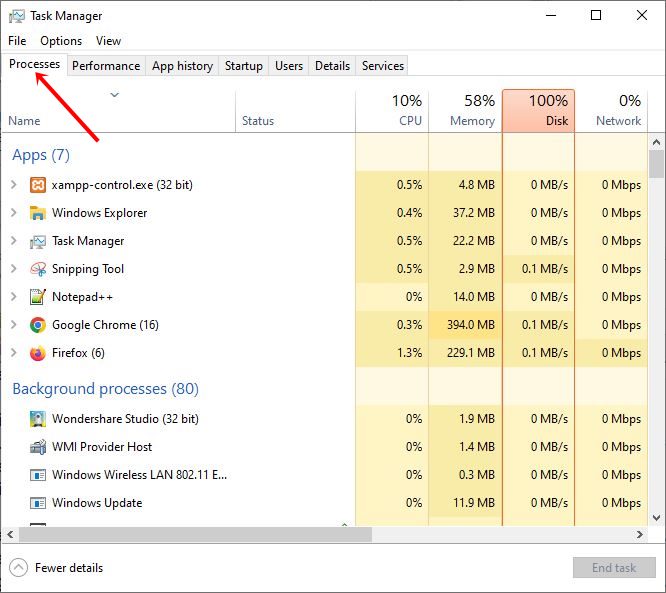
I used the red arrow to draw your attention to the process tab.
New processes can be created in addition to the processes that are created at boot time.
A running process may issue system calls simply to create one or more new processes to assist it in its work.
A program can be launched by typing its command into the command prompt (cmd) or by double clicking on its icon.
For example, as shown in the screenshot of the task manager above, there are three types of processes visible: apps, background processes, and Windows processes. And let me tell you that the Windows processes typically contain the most processes, as these are the processes that continue to execute as they are required by the operating system to run efficiently. Otherwise, as you are aware, if the operating system fails, everything fails.
And, most likely, the number of processes classified as "background processes" will be the second highest. You can see all of the processes that are currently running in the background of your computer system in this list.
The third type of process is "apps," which have the fewest. This section basically contains a list of apps or software that are currently open on your system. Multiple processes must run in the background in order for the app to continue to function on the system. For example, if you create a new process, such as by double-clicking on the icon of any app or software you want to create, you will notice that some background processes are created automatically alongside the app or software.
If you close any open apps on your system, the app and all processes associated with it will be terminated and deleted from memory.
Another difference is that when you restart your system, only the processes created at boot time that are required to run the system will be visible in the Task Manager process window. New processes are added when you keep opening apps like "Google Chrome," "Microsoft Visual Studio," "Adobe Photoshop," "Notepad," "File Manager," and so on.
If you are using a Windows system, you can open the "Task Manager" window by pressing "Alt+Ctrl+Del" and then clicking on "Task Manager." Another option is to simply click on the "window" key, then type "Task Manager" and press the "enter" key.
« Previous Topic Next Topic »