- Operating Systems Course
- Operating System Tutorial
- History of the Operating System
- Personal Computer OS
- OS Processes
- OS Process Model
- OS Process Creation
- OS Deadlocks
- OS Deadlock Recovery
- OS Two-Phase Locking
- OS Memory Management
- OS Monoprogramming
- OS Shared Pages
- Operating System Input/Output
- OS Input/Output Devices
- OS Input/Output Software Layers
- OS Disk Hardware
- OS Files
- OS File Naming
- OS File Types
- OS Hierarchical Directory System
- OS Directory Operations
- OS File Operations
- Multimedia Operating System
- OS Multiprocessors
- Operating System Security
- OS User Authentication
- Computer Programming
- Learn Python
- Python Keywords
- Python Built-in Functions
- Python Examples
- Learn C++
- C++ Examples
- Learn C
- C Examples
- Learn Java
- Java Examples
- Learn Objective-C
- Web Development
- Learn HTML
- Learn CSS
- Learn JavaScript
- JavaScript Examples
- Learn SQL
- Learn PHP
Monoprogramming in Operating System
Memory can be managed with the least amount of complexity if only one program is executed at a time. The operating system and the running program will share the memory. There are three different takes on this general concept, which are outlined in the figure that follows:
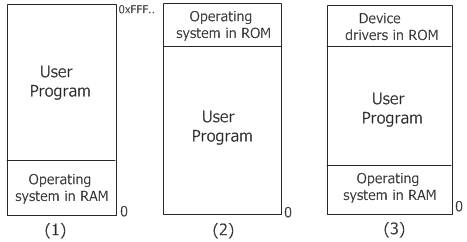
The operating system could be located at the bottom of the memory in RAM, as demonstrated in the first figure. The abbreviation RAM stands for "random access memory" in this context.
In addition, as demonstrated in the second figure presented above, the operating system (OS) may be located at the very beginning of the memory that is stored in ROM. Read-only memory is referred to as ROM in this context.
In addition, as demonstrated in the third and final figure presented above, the device drivers may be located at the top of the memory in a read-only memory (ROM), whereas the remaining components of the system are located below the device drivers in random-access memory (RAM).
The first model is one that is utilized on mainframes and minicomputers but is not utilized as frequently as it was in the past.
The second model is implemented on a select number of embedded systems and palmtop computers.
The third model was the one that early personal computers like MS-DOS used.
Personal computer and Microsoft-Disk Operating System are abbreviations that are used in this context. PC stands for "personal computer." In that configuration, the portion of the system that was stored in read-only memory was the BIOS (ROM). The abbreviation BIOS refers to the "Basic Input/Output System" in this context.
When the system is set up in this manner, there is room for only one process to be active at any given time. The operating system immediately copies the program from the hard drive into memory and begins running it as soon as the user types a command into the command prompt.
When the process is complete, the operating system will show a prompt character and wait for a new command to be input. After it has been given a command, it will load a new program into memory, which will replace the one that was there previously.
Advantages of monoprogramming in operating systems
- Simplicity: Because they do not need to manage multiple programs or allocate resources to different processes, monoprogramming operating systems are relatively simple. They are thus easier to design, implement, and maintain.
- The operating system has complete control over the computer's resources because only one program runs at a time. This makes allocating resources and prioritizing tasks easier, which can lead to improved performance and faster processing.
- Security: Because there are no other programs running that could interfere with the system or cause security breaches, monoprogramming operating systems are generally more secure than multiprogramming systems.
Disadvantages of monoprogramming in operating systems
- Monoprogramming operating systems can only run one program at a time and have limited functionality. They are therefore unsuitable for multitasking or running several programs at once. This may reduce their adaptability and functionality, which would reduce their value for contemporary computing.
- Wasted Resources: The computer's resources might not be fully utilized because only one program is running at once. This may result in a waste of resources such as memory, CPU cycles, and other resources.
- Poor User Experience: Users who need to switch between programs or complete multiple tasks at once may find monoprogramming operating systems frustrating. Reduced productivity and a bad user experience may result from this.
« Previous Topic Next Topic »