- Operating Systems Course
- Operating System Tutorial
- History of the Operating System
- Personal Computer OS
- OS Processes
- OS Process Model
- OS Process Creation
- OS Deadlocks
- OS Deadlock Recovery
- OS Two-Phase Locking
- OS Memory Management
- OS Monoprogramming
- OS Shared Pages
- Operating System Input/Output
- OS Input/Output Devices
- OS Input/Output Software Layers
- OS Disk Hardware
- OS Files
- OS File Naming
- OS File Types
- OS Hierarchical Directory System
- OS Directory Operations
- OS File Operations
- Multimedia Operating System
- OS Multiprocessors
- Operating System Security
- OS User Authentication
- Computer Programming
- Learn Python
- Python Keywords
- Python Built-in Functions
- Python Examples
- Learn C++
- C++ Examples
- Learn C
- C Examples
- Learn Java
- Java Examples
- Learn Objective-C
- Web Development
- Learn HTML
- Learn CSS
- Learn JavaScript
- JavaScript Examples
- Learn SQL
- Learn PHP
Operating System (OS) Tutorial
Hello, my name is Edwin, and I put together this guide so you can become more familiar with your operating system. We will be covering the basics of computer operating systems.
By the end of this course, you will have a firm grasp on the fundamentals of operating systems, including their purpose, operation, and significance in the modern technological landscape 😀.
Furthermore, you will have an appreciation for the technical jargon commonly employed while discussing or implementing an OS.
What Should You Master Before Attempting to Learn an OS?
While a foundational understanding of computer systems is not strictly necessary before beginning an operating system tutorial, it will likely make the process more enjoyable. This tutorial series will teach you all there is to know about operating systems (OSs).
Getting started with the operating system tutorials here does not necessitate any prior knowledge or experience. This operating system tutorial is an excellent place to begin learning the ropes. However, if you already know your way around a computer, picking up OS will be a breeze.
Audience Message
The goal of this guide is to provide a basic understanding of operating system concepts to anyone with an interest in computers.
If you want to learn a lot about operating systems, this lesson will show you the ropes. Let's start with an introduction to it.
Introduction to Operating System
A computer's "OS" refers to its "operating system." An operating system (OS) is software that runs the rest of a computer and acts as a mediator between the hardware and the user or programmer.
Your computer's parts are useless in the absence of an operating system. To put it another way: you literally cannot use your computer if you don't have an operating system installed. Operating systems act as a go-between for humans and computers.
Before delving into the difficult topics of operating system, you must first understand the fundamentals of operating system, such as what an operating system is, the history of operating systems, how operating systems work, and so on.
The operating system is a software layer that is essentially a collection of programs that is used to keep track of and correctly use all computer components such as memory, printers, discs, keyboards, displays, and network interfaces, among others.
The job of the operating system is also to manage all of these devices (computer devices) and to provide user programs with a simpler interface to the hardware.
The operating system serves as a bridge between computer hardware/components and users. Because users cannot communicate with computer hardware or computer components without an operating system.
The position of an operating system above the hardware is depicted in the figure below.
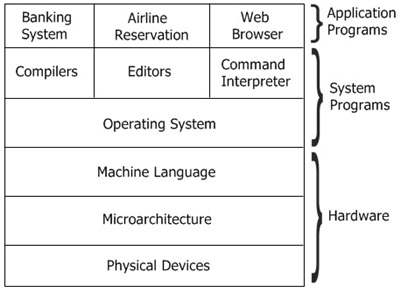
As shown in the diagram above, hardware is at the bottom, which can be made up of two or more layers/levels. Physical devices such as wires, power supplies, integrated circuit chips (IC chips), or cathode ray tubes (CRT) are found at the lowest level. The level or layer following this is micro-architecture. Physical devices are grouped together to form functional units at this level. In general, the micro-architecture level includes some registers that are internal to the CPU or Central Processing Unit, as well as a data path that includes an ALU or Arithmetical Logic Unit.
The Machine language is the next level, which typically has between 50 and 300 instructions. The Input/Output devices are controlled at this level by loading values into special device registers. A disc, for example, can be instructed to read by entering the values disc address, main memory address, byte count, and direction into its register.
To hide all of the complexity, an operating system must be provided. The operating system conceals all hardware components and provides the programmer with a more user-friendly set of instructions to work with. The rest of the system softwares and application softwares are now in the next level (or on top of the operating system). All application programs are listed after the system programs.
Application programs are typically purchased or written by a user or programmer to solve specific problems.
List of Popular Operating Systems
Here is a list of some of the most popular Windows-based personal computer operating systems:
- Windows XP
- Windows 7
- Windows 8
- Windows Vista
- Windows 10
- and Windows 11 etc.
And here is a list of some popular Linux-based operating systems that are mostly used by advanced computer users:
- Ubuntu
- Backtrack
- Kali Linux
- Fedora
- and Linux Mint etc.
Types of Operating Systems
The following are the various types of operating systems:
- Multi-processing operating system
- Multi-programming operating system
- Multi-tasking operating system
- Time-sharing operating system
- Network operating system
- Distributed operating system
- Batch operating system
- Real time operating system
Multiprocessing is the most well-known and widely used type of operating system. Let me explain it briefly.
A "process" in the computer world is essentially a step, task, or program that runs on a computer. Multi-processing operating systems, on the other hand, are those that are designed or developed to handle multiple tasks at once.
That is, if a computer has multiple processors, installing a multiprocessing operating system efficiently utilizes the processors. That is, work is divided among multiple processors, and the time required to complete the execution of a set of programs is reduced.
Windows NT, iOS, and Solaris are examples of well-known multi-processing operating systems.
Because this operating system course is designed for beginners, I will not go into detail about multiprocessing or other types of operating systems.
When multiple programs run concurrently on a single processor, this is referred to as multi-programming, and multi-programming operating systems are those that can run multiple programs at the same time using, of course, the single processor system.
Similarly, multi-tasking operating systems are those that can perform multiple tasks at the same time. A task can be referred to as a piece of work.
You can open your task manager by clicking on the Alt+Ctrl+Del button and then clicking on "Task Manager" to open the task manager window, from where you can see all the tasks that are currently running on your computer systems. For your understanding, here is the snapshot:
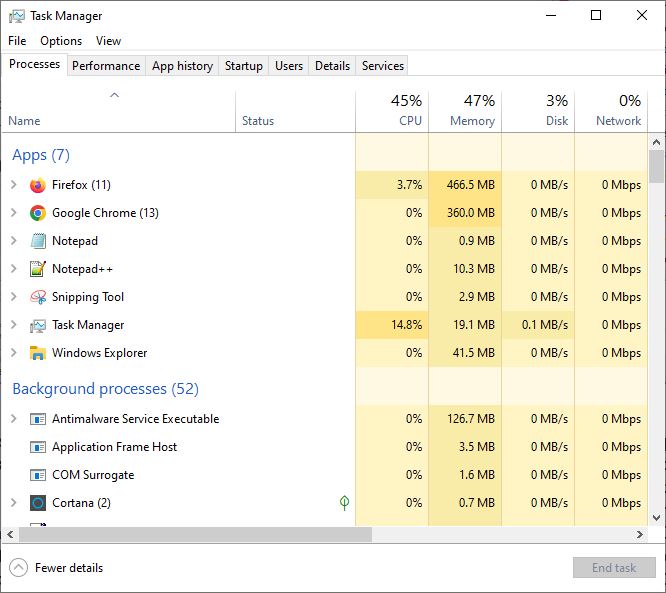
My computer is running Windows 10, a multi-tasking operating system, so I have several applications open at once and many more processes active in the background.
To halt an activity, just click its name and then the "End Task" button at the window's right bottom.
The term "time-sharing operating system" refers to system-software that facilitates simultaneous access to a single computer from several terminals. The three most well-known time-sharing operating systems are Unix, Linux, and Windows NT server.
Network operating systems are those that are used over the network to facilitate the sharing of databases, applications, files, printers, etc. Microsoft Windows 2000, Linux, and Mac OS X are some examples of network operating systems.
An OS that is "distributed" is one that is run simultaneously across several computers. To manage tasks across numerous CPUs, a distributed operating system is employed. That is, A distributed operating system is one that is divided into multiple machines.
The majority of web hosts employ distributed operating systems, which allow them to pool a single OS instance among several customers. It saves money because only one operating system is required for multiple computers. Among the many popularly distributed OSs, Solaris and AIX are undoubtedly the most well-known and well-respected.
Batch operating systems are those in which users cannot directly interact. MVS by IBM is an example of a batch operating system.
Real-time operating systems are those that are used when we need to process real-time events such as airline traffic, any reservation systems, weather visualization, etc. Heart pacemakers, robots, command control systems, etc. are some of the examples of real-time operating systems.
« CodesCracker.com Next Topic »