- Java Basic Programs
- Java Programming Examples
- Java Print Hello World
- Java Get Input from User
- Java Print Integer
- Java Add two Numbers
- Java Check Even or Odd
- Java Check Prime or Not
- Java Check Alphabet or Not
- Java Check Vowel or Not
- Check Reverse equal Original
- Java Fahrenheit to Celsius
- Java Celsius to Fahrenheit
- Java Perfect Number Program
- Java Find Quotient Remainder
- Java Days to Seconds
- Java Count Digits in Number
- Java Binary Number Addition
- Java Discount Program
- Java Compute Courier Charge
- Java Find Telephone Bill
- Java Print ASCII Values
- Java Check Palindrome or Not
- Java Check Armstrong or Not
- Generate Armstrong Numbers
- Add two Numbers using Pointers
- Java Mathematical Programs
- Add Subtract Multiply & Divide
- Java Make Calculator
- Java Add Digits of Number
- Java Check Leap Year or Not
- Java Check Divisibility
- Java Find Simple Interest
- Java Find Compound Interest
- Java Print Fibonacci Series
- Java Find nCr nPr
- Calculate Average & Percentage
- Java Calculate Arithmetic Mean
- Java Calculate Student Grade
- Java Print Table of Number
- Java Print Prime Numbers
- Java Add n Numbers
- Java Interchange two Numbers
- Java Reverse Numbers
- Java Swap two Numbers
- Count Positive Negative & Zero
- Find Largest of two Numbers
- Find Largest of three Numbers
- Java Find Factorial of Number
- Java Find HCF & LCM
- Area & Perimeter of Square
- Area & Perimeter of Rectangle
- Area & Circumference of Circle
- Java Conversion Programs
- Java Decimal to Binary
- Java Decimal to Octal
- Java Decimal to Hexadecimal
- Java Binary to Decimal
- Java Binary to Octal
- Java Binary to Hexadecimal
- Java Octal to Decimal
- Java Octal to Binary
- Java Octal to Hexadecimal
- Java Hexadecimal to Decimal
- Java Hexadecimal to Binary
- Java Hexadecimal to Octal
- Java Pattern Programs
- Java Pattern of Stars
- Java Pattern of Alphabets
- Java Pattern of Numbers
- Java Pyramid of Stars
- Java Pyramid of Alphabets
- Java Pyramid of Numbers
- Java Print Diamond Pattern
- Java Print Floyd Triangle
- Java Print Pascal Triangle
- Java Array Programs
- One Dimensional Array Program
- Java Linear Search
- Java Binary Search
- Find Largest Element in Array
- Find Smallest Element in Array
- Java Reverse Array
- Insert Element in Array
- Delete Element from Array
- Java Merge two Array
- Java Bubble Sort
- Java Selection Sort
- Java Insertion Sort
- Java Find Common Elements
- Java Count Even/Odd Number
- Two Dimensional Array Program
- Java Add two Matrices
- Java Subtract two Matrices
- Java Transpose Matrix
- Multiply two Matrices
- Three Dimension Array Program
- Java String Programs
- Java Print String
- Find Length of String
- Java Compare two String
- Java Copy String
- Java Concatenate String
- Java Reverse String
- Delete Vowels from String
- Delete Words from Sentence
- Find Occurrence of a Character
- Java Find Occurrence of a Word
- Occurrence of Each Character
- Java Occurrence of Each Word
- Java Count Repeated Characters
- Java Count Repeated Words
- Java Capitalize Each Word
- Java Count Vowels/Consonants
- Java Extract Numbers
- Java Count Word in String
- Remove Spaces from String
- Java Sort a String
- Java Uppercase to Lowercase
- Java Lowercase to Uppercase
- Java Swap two Strings
- Java Check Anagram or Not
- Java Check Balance Parentheses
- Java Check Password Strength
- Java File Programs
- Java Read File
- Java Write to File
- Read & Display File Content
- Java Copy File
- Java Append Text to File
- Java Merge two File
- List files in Directory
- Java Delete File
- Java Miscellaneous Programs
- Generate Random Numbers
- Java Print Time & Date
- Java Get IP Address
- Java Shutdown Computer
- Java Programming Tutorial
- Java Tutorial
Simple Calculator Program in Java
This article covers multiple programs in Java, to create simple calculator. Here are the list of programs covered in this article:
- Calculator program in Java using if else
- Calculator program in Java using switch case - with infinite loop
- Calculator program in Java using functions and switch case
Calculator Program in Java using if else
The question is, write a simple calculator program in Java that performs four basic arithmetic operations. The program given below is its answer:
import java.util.Scanner; public class CodesCracker { public static void main(String[] args) { float a, b, res; int choice; Scanner scan = new Scanner(System.in); System.out.println("1. Addition"); System.out.println("2. Subtraction"); System.out.println("3. Multiplication"); System.out.println("4. Division"); System.out.print("Enter Your Choice (1-4): "); choice = scan.nextInt(); if(choice>=1 && choice<=4) { System.out.print("\nEnter any Two Number: "); a = scan.nextFloat(); b = scan.nextFloat(); if(choice==1) res = a+b; else if(choice==2) res = a-b; else if(choice==3) res = a*b; else res = a/b; System.out.println("\nResult = " +res); } else System.out.println("\nInvalid Choice!"); } }
The snapshot given below shows the sample run of above program, with user input 4 as choice, 5 and 2 as two numbers, where 5 as first and 2 as second number:
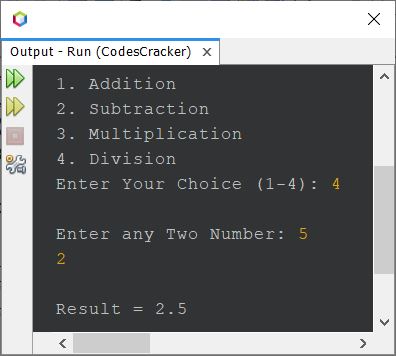
Calculator Program in Java using switch
Here is another calculator program in Java created using switch case, instead of if...else. This program also continue its execution, until user enters 5 as choice to exit or stop the execution.
import java.util.Scanner; public class CodesCracker { public static void main(String[] args) { float a, b, res=0; int choice; Scanner scan = new Scanner(System.in); while(true) { System.out.println("1. Addition"); System.out.println("2. Subtraction"); System.out.println("3. Multiplication"); System.out.println("4. Division"); System.out.println("5. Exit"); System.out.print("Enter Your Choice (1-5): "); choice = scan.nextInt(); switch(choice) { case 1: System.out.print("\nEnter any Two Number: "); a = scan.nextFloat(); b = scan.nextFloat(); res = a+b; break; case 2: System.out.print("\nEnter any Two Number: "); a = scan.nextFloat(); b = scan.nextFloat(); res = a-b; break; case 3: System.out.print("\nEnter any Two Number: "); a = scan.nextFloat(); b = scan.nextFloat(); res = a*b; break; case 4: System.out.print("\nEnter any Two Number: "); a = scan.nextFloat(); b = scan.nextFloat(); res = a/b; break; case 5: return; default: System.out.println("\nInvalid choice!"); break; } System.out.println("\nResult = " +res+ "\n"); } } }
Here is its sample run with some user inputs to perform the calculation:
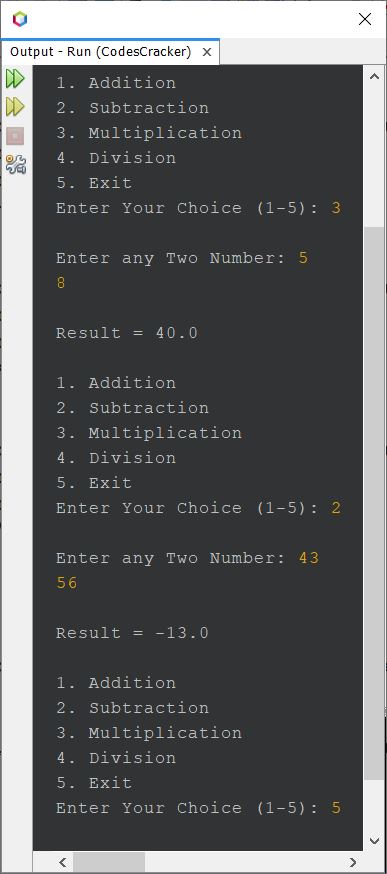
Calculator Program in Java using Functions and switch
This program is created using user-defined functions. This program works exactly same as of previous program.
import java.util.Scanner; public class CodesCracker { public static void main(String[] args) { float a, b, res=0; int choice; Scanner scan = new Scanner(System.in); while(true) { init(); choice = scan.nextInt(); switch(choice) { case 1: msg(); a = scan.nextFloat(); b = scan.nextFloat(); res = add(a, b); break; case 2: msg(); a = scan.nextFloat(); b = scan.nextFloat(); res = sub(a, b); break; case 3: msg(); a = scan.nextFloat(); b = scan.nextFloat(); res = mul(a, b); break; case 4: msg(); a = scan.nextFloat(); b = scan.nextFloat(); res = div(a, b); break; case 5: return; default: System.out.println("\nInvalid choice!"); break; } System.out.println("\nResult = " +res+ "\n"); } } public static void init() { System.out.println("1. Addition"); System.out.println("2. Subtraction"); System.out.println("3. Multiplication"); System.out.println("4. Division"); System.out.println("5. Exit"); System.out.print("Enter Your Choice (1-5): "); } public static void msg() { System.out.print("\nEnter any Two Number: "); } public static float add(float x, float y) { return x+y; } public static float sub(float x, float y) { return x-y; } public static float mul(float x, float y) { return x*y; } public static float div(float x, float y) { return x/y; } }
This program produces same output as of previous program.
Same Program in Other Languages
« Previous Program Next Program »