- Java Basic Programs
- Java Programming Examples
- Java Print Hello World
- Java Get Input from User
- Java Print Integer
- Java Add two Numbers
- Java Check Even or Odd
- Java Check Prime or Not
- Java Check Alphabet or Not
- Java Check Vowel or Not
- Check Reverse equal Original
- Java Fahrenheit to Celsius
- Java Celsius to Fahrenheit
- Java Perfect Number Program
- Java Find Quotient Remainder
- Java Days to Seconds
- Java Count Digits in Number
- Java Binary Number Addition
- Java Discount Program
- Java Compute Courier Charge
- Java Find Telephone Bill
- Java Print ASCII Values
- Java Check Palindrome or Not
- Java Check Armstrong or Not
- Generate Armstrong Numbers
- Add two Numbers using Pointers
- Java Mathematical Programs
- Add Subtract Multiply & Divide
- Java Make Calculator
- Java Add Digits of Number
- Java Check Leap Year or Not
- Java Check Divisibility
- Java Find Simple Interest
- Java Find Compound Interest
- Java Print Fibonacci Series
- Java Find nCr nPr
- Calculate Average & Percentage
- Java Calculate Arithmetic Mean
- Java Calculate Student Grade
- Java Print Table of Number
- Java Print Prime Numbers
- Java Add n Numbers
- Java Interchange two Numbers
- Java Reverse Numbers
- Java Swap two Numbers
- Count Positive Negative & Zero
- Find Largest of two Numbers
- Find Largest of three Numbers
- Java Find Factorial of Number
- Java Find HCF & LCM
- Area & Perimeter of Square
- Area & Perimeter of Rectangle
- Area & Circumference of Circle
- Java Conversion Programs
- Java Decimal to Binary
- Java Decimal to Octal
- Java Decimal to Hexadecimal
- Java Binary to Decimal
- Java Binary to Octal
- Java Binary to Hexadecimal
- Java Octal to Decimal
- Java Octal to Binary
- Java Octal to Hexadecimal
- Java Hexadecimal to Decimal
- Java Hexadecimal to Binary
- Java Hexadecimal to Octal
- Java Pattern Programs
- Java Pattern of Stars
- Java Pattern of Alphabets
- Java Pattern of Numbers
- Java Pyramid of Stars
- Java Pyramid of Alphabets
- Java Pyramid of Numbers
- Java Print Diamond Pattern
- Java Print Floyd Triangle
- Java Print Pascal Triangle
- Java Array Programs
- One Dimensional Array Program
- Java Linear Search
- Java Binary Search
- Find Largest Element in Array
- Find Smallest Element in Array
- Java Reverse Array
- Insert Element in Array
- Delete Element from Array
- Java Merge two Array
- Java Bubble Sort
- Java Selection Sort
- Java Insertion Sort
- Java Find Common Elements
- Java Count Even/Odd Number
- Two Dimensional Array Program
- Java Add two Matrices
- Java Subtract two Matrices
- Java Transpose Matrix
- Multiply two Matrices
- Three Dimension Array Program
- Java String Programs
- Java Print String
- Find Length of String
- Java Compare two String
- Java Copy String
- Java Concatenate String
- Java Reverse String
- Delete Vowels from String
- Delete Words from Sentence
- Find Occurrence of a Character
- Java Find Occurrence of a Word
- Occurrence of Each Character
- Java Occurrence of Each Word
- Java Count Repeated Characters
- Java Count Repeated Words
- Java Capitalize Each Word
- Java Count Vowels/Consonants
- Java Extract Numbers
- Java Count Word in String
- Remove Spaces from String
- Java Sort a String
- Java Uppercase to Lowercase
- Java Lowercase to Uppercase
- Java Swap two Strings
- Java Check Anagram or Not
- Java Check Balance Parentheses
- Java Check Password Strength
- Java File Programs
- Java Read File
- Java Write to File
- Read & Display File Content
- Java Copy File
- Java Append Text to File
- Java Merge two File
- List files in Directory
- Java Delete File
- Java Miscellaneous Programs
- Generate Random Numbers
- Java Print Time & Date
- Java Get IP Address
- Java Shutdown Computer
- Java Programming Tutorial
- Java Tutorial
Java Program to Check Odd or Even Number
This article covers a program in Java that checks whether a number entered by user at run-time of the program, is an odd or an even number.
Note - A number that can be divided into two equal groups or parts, can be called as an even number. Whereas a number that can not be divided into two equal groups, can be called as an odd number.
Check Odd or Even using if-else in Java
The question is, write a Java program to check odd or even number. The number must be received by user at run-time. The program given below is its answer:
import java.util.Scanner; public class CodesCracker { public static void main(String[] args) { int num; Scanner scan = new Scanner(System.in); System.out.print("Enter a Number: "); num = scan.nextInt(); if(num%2==0) { System.out.println("\nIt is an Even Number."); } else { System.out.println("\nIt is an Odd Number."); } } }
The snapshot given below shows the sample run of above Java program on checking whether a given number is an odd or an even number, with user input 34
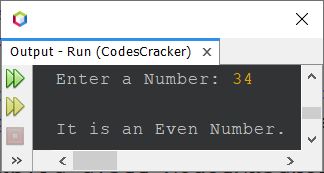
The above program can also be written as:
import java.util.Scanner; public class CodesCracker { public static void main(String[] args) { Scanner scan = new Scanner(System.in); System.out.print("Enter a Number: "); int num = scan.nextInt(); if(num%2==0) System.out.println("\n" +num+ " is an Even Number."); else System.out.println("\n" +num+ " is an Odd Number."); } }
Here is its sample run with user input 7:
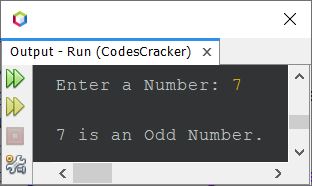
Check Odd or Even using Ternary Operator in Java
This program uses ternary operator (?:) to do the same job as done by previous program.
import java.util.Scanner; public class CodesCracker { public static void main(String[] args) { Scanner scan = new Scanner(System.in); System.out.print("Enter a Number: "); int num = scan.nextInt(); int res = (num%2==0) ? 0 : 1; if(res==0) System.out.println("\n" +num+ " is an Even Number."); else System.out.println("\n" +num+ " is an Odd Number."); } }
The above program can also be created in this way:
import java.util.Scanner; public class CodesCracker { public static void main(String[] args) { Scanner scan = new Scanner(System.in); System.out.print("Enter a Number: "); int num = scan.nextInt(); String res = (num%2==0) ? "even" : "odd"; if(res.equals("even")) System.out.println("\n" +num+ " is an Even Number."); else System.out.println("\n" +num+ " is an Odd Number."); } }
Check Odd or Even without using Modulus Operator in Java
This is the last program of this article, that checks for even or odd number. This program does not uses modulus (%) operator in any way.
import java.util.Scanner; public class CodesCracker { public static void main(String[] args) { Scanner scan = new Scanner(System.in); System.out.print("Enter a Number: "); int num = scan.nextInt(); float resReal = (float)num/2; int resRound = num/2; if((resReal*2)==(resRound*2)) System.out.println("\n" +num+ " is an Even Number."); else System.out.println("\n" +num+ " is an Odd Number."); } }
Same Program in Other Languages
« Previous Program Next Program »