- Python Basic Programs
- Python Program Examples
- Python Print Hello World
- Python Get Input from User
- Python Add Two Numbers
- Add Subtract Multiply Divide
- Python Check Even or Odd
- Python Check Prime or Not
- Python Check Alphabet or Not
- Python Check Vowel or Not
- Python Check Leap Year or Not
- Check Reverse equal Original
- Check Positive Negative Zero
- Python Check Armstrong or Not
- Python Check Palindrome or Not
- Python Check Perfect Number
- Python Find Reverse of Number
- Python Count Digits in Number
- Python Add Digits of Number
- Sum of First and Last Digits
- Python Product of Mid Digits
- Sum of Squares of Digits
- Interchange Digits of Number
- Python Sum of n Numbers
- Python Print ASCII Values
- Python Swap Two Numbers
- Python Swap Two Variables
- Python Fahrenheit to Celsius
- Python Celsius to Fahrenheit
- Python Display Calendar
- Python Days into Years, Weeks
- Find Largest of Two Number
- Find Largest of Three Number
- Python Print Fibonacci Series
- Generate Armstrong Numbers
- Python Make Simple Calculator
- Python Add Binary Numbers
- Binary Number Multiplication
- Python Mathematical Programs
- Find Sum of Natural Numbers
- Find Average of n Numbers
- Python Print Multiplication Table
- Print Table using Recursion
- Python Find Average Percentage
- Python Find Grade of Student
- Find Square Root of Number
- Python Print Prime Numbers
- Find Numbers Divisible by
- Python Find Factors of Number
- Python Find Factorial of a Number
- Python Find HCF & LCM
- Python Kilometres to Miles
- Python Find Area of Square
- Python Find Area of Rectangle
- Python Find Area of Triangle
- Python Find Area of Circle
- Python Find Perimeter of Square
- Find Perimeter of Rectangle
- Python Find Perimeter of Triangle
- Find Circumference of Circle
- Python Simple Interest
- Python Solve Quadratic Equation
- Python Different Set of Operations
- Python Display Powers of 2
- Python Find nCr & nPr
- Python Pattern Programs
- Python Print Pattern Programs
- Python Print Diamond Pattern
- Python Print Floyd's Triangle
- Python Print Pascal's Triangle
- Python List Programs
- Python Count Even/Odd in List
- Python Positive/Negative in List
- Python Even Numbers in List
- Python Odd Numbers in List
- Python Sum of Elements in List
- Sum of Odd/Even Numbers
- Python Element at Even Position
- Python Element at Odd Position
- Python Search Element in List
- Python Largest Number in List
- Python Smallest Number in List
- Python Second Largest in List
- Python Second Smallest in List
- Python Insert Element in List
- Python Delete Element from List
- Python Multiply Numbers in List
- Swap Two Elements in List
- Python 1D Array Program
- Python Linear Search
- Python Binary Search
- Python Insertion Sort
- Python Bubble Sort
- Python Selection Sort
- Remove Duplicates from List
- Python Reverse a List
- Python Merge Two List
- Python Copy a List
- Python Conversion Programs
- Python Decimal to Binary
- Python Decimal to Octal
- Python Decimal to Hexadecimal
- Python Binary to Decimal
- Python Binary to Octal
- Python Binary to Hexadecimal
- Python Octal to Decimal
- Python Octal to Binary
- Python Octal to Hexadecimal
- Python Hexadecimal to Decimal
- Python Hexadecimal to Binary
- Python Hexadecimal to Octal
- Python Matrix Programs
- Python Add Two Matrices
- Python Subtract Two Matrices
- Python Transpose Matrix
- Python Multiply Matrices
- Python String Programs
- Python Print String
- Python Find Length of String
- Python Compare Two Strings
- Python Copy String
- Python Concatenate String
- Python Reverse a String
- Python Swap Two Strings
- Python Uppercase to Lowercase
- Python Lowercase to Uppercase
- Python Check Substring in String
- Python Count Character in String
- Count Repeated Characters
- Python Count Word in Sentence
- Python Count Each Vowels
- Python Capitalize Character
- Python Capitalize Word in String
- Python Smallest/Largest Word
- Remove Spaces from String
- Remove Duplicate Character
- Remove Vowels from String
- Remove Punctuation from String
- Python Remove Word in String
- Python Remove Duplicate Words
- WhiteSpace to Hyphens
- Replace Vowels with Character
- Replace Character in String
- Python Sort String in Alphabetical
- Sort Word in Alphabetical Order
- Extract Number from String
- Python Check Anagram Strings
- Python File Programs
- Python Read a File
- Python Write to File
- Python Append Text to File
- Python Copy Files
- Python Merge Two Files
- Python Counts Characters in File
- Python Count Words in File
- Python File Content in Reverse
- Python Lines Contains String
- Python Delete Line from File
- Python Capitalize Word in File
- Python Replace Text in File
- Replace Specific Line in File
- Python Find Size of File
- Python List Files in Directory
- Python Delete Files
- Python Misc Programs
- Python Reverse a Tuple
- Python Merge Two Dictionary
- Python bytes to String
- Python bytearray to String
- Generate Random Numbers
- Python Print Address of Variable
- Python Print Date and Time
- Python Get IP Address
- Python Shutdown/Restart PC
- Python Tutorial
- Python Tutorial
Python Program to Check Palindrome Number
In this article, we've created some programs in Python, to check whether a number entered by user is a Palindrome number or not. Here are the list of programs:
- Simple Program to Check Palindrome Number or Not
- Check Palindrome Number using Function
- Using Class
Before starting these programs, let's understand about Palindrome number in brief.
What is a Palindrome Number ?
Palindrome number is a number whose reverse is equal to the number itself. For example, the reverse of 121 is equal to the number itself, therefore 121 can be called as a palindrome number. And 123 is not a Palindrome number, because its reverse 321 is not equal to the number itself.
Check Palindrome Number in Python
To check whether a given number is a palindrome number or not in Python, you have to ask from user to enter a number, now reverse the number and compare it with original to check for palindrome number as shown in the program given below:
print("Enter the Number: ") num = int(input()) rev = 0 temp = num while temp>0: rem = temp%10 rev = rem + (rev*10) temp = int(temp/10) if rev==num: print("\nIt is a Palindrome Number") else: print("\nIt is not a Palindrome Number")
Here is the initial output produced by this Python program:
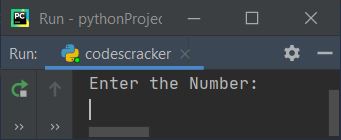
Now supply the input say 28982 and press ENTER key to check whether it is a palindrome number
or not as shown in the snapshot given below:
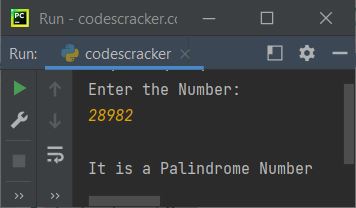
Modified Version of Previous Program
In this program, the end is used to skip printing of an automatic newline. And the str() is used to convert any type of value to a string type, to concatenate string using +:
print("Enter a Number: ", end="") n = int(input()) rv = 0 t = n while t>0: rm = t % 10 rv = rm + (rv * 10) t = int(t / 10) if rv==n: print("\n" + str(n) + " is a Palindrome Number") else: print("\n" + str(n) + " is not a Palindrome Number")
Here is its sample run with user input, 28976:
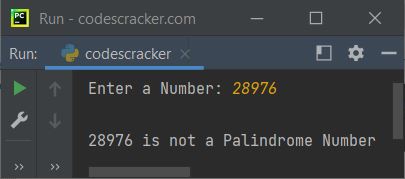
Check Palindrome Number using Function
This program uses checkPalindrome(), a user-defined function that receives a number, and returns 1 if the reverse is equal to the number (argument's value) itself.
Therefore we've passed the value entered by user to this function as argument. So that, its return value gets initialized to chk. Therefore, while comparing the value of chk. That is, if it contains 1, means the number is a palindrome number, otherwise the number is not a palindrome number.
def checkPalindrome(x): t = x v = 0 while t>0: r = t%10 v = r + (v*10) t = int(t/10) if v==x: return 1 print("Enter a Number: ", end="") n = int(input()) chk = checkPalindrome(n) if chk==1: print("\n" + str(n) + " is a Palindrome Number") else: print("\n" + str(n) + " is not a Palindrome Number")
This program produces similar output as of previous program.
Check Palindrome Number using Class
This program is little similar to previous program. The only difference is, the function gets converted into a member function of the class CodesCracker. Therefore to access the member function named checkPalindrome(), we've to create an object say obj of class CodesCracker. Now use this object to access the member function using dot (.) operator:
class CodesCracker: def checkPalindrome(self, x): t = x v = 0 while t>0: r = t%10 v = r + (v*10) t = int(t/10) if v==x: return 1 print("Enter a Number: ", end="") n = int(input()) obj = CodesCracker() chk = obj.checkPalindrome(n) if chk==1: print("\nPalindrome Number") else: print("\nNot a Palindrome Number")
Here is its sample run with user input, 1221:
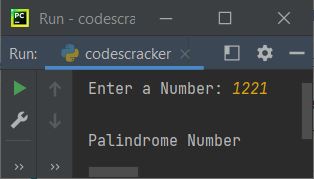
Same Program in Other Languages
« Previous Program Next Program »