- Computer Tips and Tricks
- Computer Tips and Tricks
- Make the computer faster
- Unnamed files or folders
- Connect two computers
- Scan the computer using cmd
- Computer Programming
- Learn Python
- Python Keywords
- Python Built-in Functions
- Python Examples
- Learn C++
- C++ Examples
- Learn C
- C Examples
- Learn Java
- Java Examples
- Learn C#
- Learn Objective-C
- Web Development
- Learn HTML
- Learn CSS
- Learn JavaScript
- JavaScript Examples
- Learn SQL
- Learn PHP
How to Create Files and Folders without Name
The purpose of this article is to provide instructions for creating a folder and file that lack descriptive names. First, let's make an unnamed file.
Create Files Without Name
You can easily create files without names in Windows 7. To create files without names in Windows 7, you have to press Alt+0160 instead of naming the file.
Steps to Create a File Without a Name
Here are the steps involved to create files without names in Windows 7. Here are the steps used to create a text file without a name:
- Open any folder.
- Inside the folder, press the right mouse button.
- Select New -> Text Document.
- A new text file will be created, with "New Text Document" as its default name.
- Now, instead of writing the name of the file, just press the Alt key and type 0160 from the right side of the keyboard.
- Don't release the Alt key before typing 0160.
- After typing 0160, just release your hand from the keyboard.
- You will watch "New Text Document" has been replaced with a blank (no name).
- Now press the ENTER key.
- In this way, you will have a text file without a name.
Here are the snapshots of the text file without names:
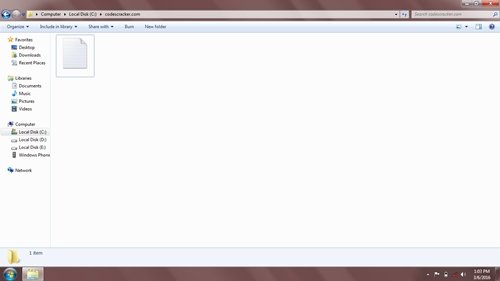
Steps to Create More Than One File Without Naming
Here are the steps to create more than one file without naming it. To create more than one file without a name inside the same folder in Windows 7, follow these steps: Here we are continuing to create a second file, then a third file, and so on. The steps for creating the first file without a name are the same as those for creating the first file with a name.Here we are going to continue to create a second file without a name:
- Again, press the right mouse button.
- Select New -> Text Document.
- Again, as you will see, a new text file is created, with its default name being "New Text Document."
- Now again, instead of writing the name of the file,
- Just press the Alt key and then type 0160 from the right side of the keyboard.
- Now release your hand from the keyboard.
- You will again watch as the "New Text Document" is replaced with no name.
- Now to create a second file without a name, again press Alt and type 0160.
- Now again, release your hand from the keyboard.
- You will watch as one more space is created.
- Now press Enter; you have another file without a name.
Here is the snapshot, showing the two text files without names in window 7:
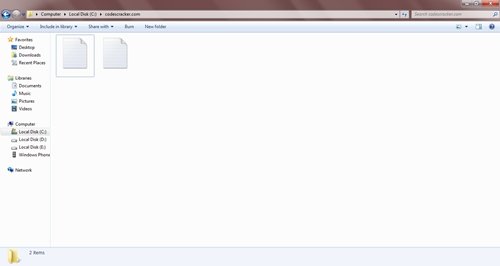
Now let's look at these short steps to create files without names in the Windows 7 operating system. Here are three steps to create one text file without a name:
- Right-click and select New -> Text Document.
- Enter ALT + 0160.
- Press ENTER
Now you will have one text file without a name. Now here are the steps to create two text files without names:
- Right-click and select New -> Text Document.
- Enter ALT + 0160.
- Remove your hand from the keyboard.
- Enter ALT + 0160.
- Press ENTER
Now you will have two text files without names. Now here are the steps to create three text files without names:
- Right-click and select New -> Text Document.
- Enter ALT + 0160.
- Remove your hand from the keyboard.
- Enter ALT + 0160.
- Remove your hand from the keyboard.
- Enter ALT + 0160.
- Press ENTER
Now you will have three text files without names. You can create as many text files as you want by following the pattern outlined above.Here is a sample snapshot of 10 text files without names:
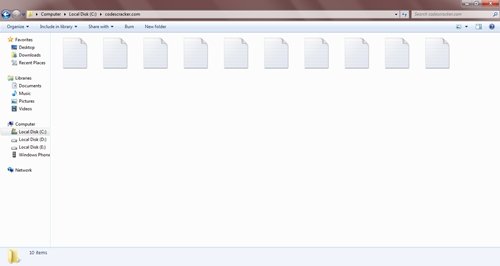
To create a large number of files without names, you can follow the copy and paste operation as mentioned in these steps:
- Do the above steps to create your first text file without a name.
- Now select the first file.
- Press the F2 key.
- Copy the space (the file's name, which is one space).
- And then repeat the steps for creating the first text file.
- Do the paste operation to write the first space.
- And then repeat the steps to make one more space to make a second file with no name (or a name separated by two spaces).
- Now again, select the second file.
- Press the F2 key.
- Copy the spaces (the name of the second file, which is two spaces).
- And follow the steps that are used to create the first file.
- To write the two spaces, use the paste command.
- And follow the steps to create one more space to create a total of three spaces to create the third file without a name.
- And so on.
Create a Folder Without a Name
It is easy to create folders without names in Windows 7. To create a folder without a name, follow the same steps as provided above.
Steps to Create a Folder without a Name
Here are the steps involved to create a folder without a name:
- Right-click and select New -> Folder.
- Enter Alt + 0160.
- Release your hand.
- Press ENTER
Now you will have a folder without a name. Here is a snapshot of the folder without a name:
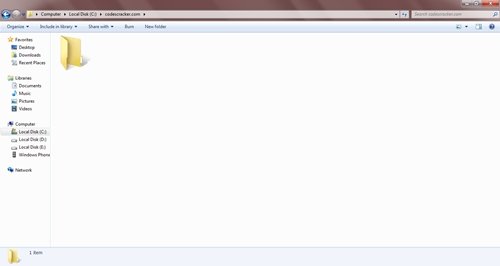
Make multiple folders without naming them
To create more than one folder without naming it, follow these steps:
- Right-click and select New > Folder.
- Enter Alt + 0160.
- Release your hand.
- Right-click and select New > Folder.
- Enter Alt + 0160.
- Release your hand.
- Press ENTER
Now you will have two folders without names. To create a large number of folders without names, follow these steps:
- Right-click and select New > Folder.
- Enter Alt + 0160.
- Release your hand.
- Right-click and select New > Folder.
- Enter Alt + 0160.
- Release your hand.
- Right-click and select New > Folder.
- Enter Alt + 0160.
- Release your hand.
- and so on.
- Press ENTER
Here are the snapshots of the ten unnamed folders:
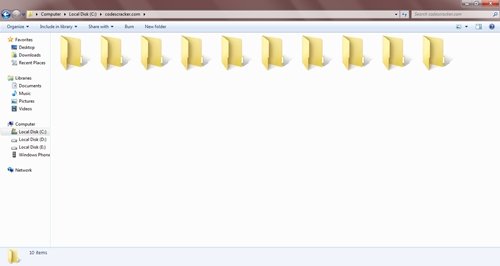
« Previous Tip Next Tip »