- Python Basics
- Python Tutorial
- Python Applications
- Python Versions
- Python environment setup
- Python Basic Syntax
- Python end (end=)
- Python sep (sep=)
- Python Comments
- Python Identifiers
- Python Variables
- Python Operators
- Python Ternary Operator
- Python Operator Precedence
- Python Control and Decision
- Python Decision Making
- Python if elif else
- Python Loops
- Python for Loop
- Python while Loop
- Python break Statement
- Python continue Statement
- Python pass Statement
- Python break vs. continue
- Python pass vs. continue
- Python Built-in Types
- Python Data Types
- Python Lists
- Python Tuples
- Python Sets
- Python frozenset
- Python Dictionary
- List vs. Tuple vs. Dict vs. Set
- Python Numbers
- Python Strings
- Python bytes
- Python bytearray
- Python memoryview
- Python Misc Topics
- Python Functions
- Python Variable Scope
- Python Enumeration
- Python import Statement
- Python Modules
- Python operator Module
- Python os Module
- Python Date and Time
- Python Exception Handling
- Python File Handling
- Python Advanced
- Python Classes and Objects
- Python @classmethod Decorator
- Python @staticmethod Decorator
- Python Class vs. Static Method
- Python @property Decorator
- Python Keywords
- Python Keywords
- Python and
- Python or
- Python not
- Python True
- Python False
- Python None
- Python in
- Python is
- Python as
- Python with
- Python yield
- Python return
- Python del
- Python from
- Python lambda
- Python assert
- Python Built-in Functions
- Python All Built-in Functions
- Python print() Function
- Python input() Function
- Python int() Function
- Python len() Function
- Python range() Function
- Python str() Function
- Python ord() Function
- Python chr() Function
- Python read()
- Python write()
- Python open()
- Python Examples
- Python Examples
Module in Python (with Examples)
In Python, a module is essentially a file that contains a set of functions and/or objects. For example:
def greet(): print("Hey,") print("a warm welcome from my side.")
Save this code in a file with the extension ".py," such as mod.py. Put this file in the current directory, the directory where the Python program (source code) is available. Here is the snapshot of the current directory, in my case:
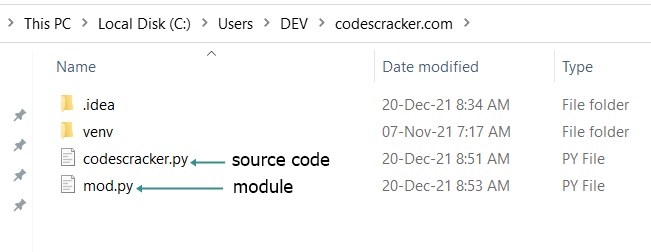
Now create a program that imports the newly created module mod.py to use functions defined inside that module in the program. For example:
import mod mod.greet()
This will produce the following output:
Hey, a warm welcome from my side.
Note: The import statement or keyword is used to load a module in Python.
Important: The module file must be saved with the ".py" extension.
Why do we need to create a module in Python?
If you're creating an application in Python that has an extensive number of functions, variables, and/or other objects, then it's better to put some or all of those functions, variables, and/or other objects inside a separate file called a module.
It becomes easy to redefine or edit the module file, which contains some part of the actual program, without opening the source code file. Also, the source code file will get smaller and become easier to handle.
Note: Modules some time helps to organize the code. Furthermore, after grouping the related codes into module(s), the long program becomes shorter.
How to Use a Module in Python
To use a module in Python, first load the module using the "import" keyword. Here is the syntax:
import module_name
If you want to load only a particular function of a module, then use "import" along with the from keyword in this way:
from module_name import function_name
After loading the module in your program, use the functions defined in that module in this way:
module_name.function_name
Note: When using a function defined in a module, it is required to bind the function to the module. Since in some large applications there may be multiple functions with the same name defined in different modules, And if those modules are loaded inside the same program, then directly calling the function will raise an error.
Python Module Example: Create and Use a Module in a Program
As previously stated, a module is a file with the extension ".py" that contains some code blocks. For example, save the following block of codes in a file called "mymodule.py":
def sum(a, b): return a+b def sqr(x): return x*x def cub(x): return x*x*x def msg(): print("Enter the Number: ", end="")
And to use this module, create another program. For example:
import mymodule choice = 1 while 1 <= choice <= 4: print("\n1. Sum") print("2. Square") print("3. Cube") print("4. Exit") print("Enter Your Choice (1-4): ", end="") choice = int(input()) if choice == 1: mymodule.msg() numOne = int(input()) mymodule.msg() numTwo = int(input()) res = mymodule.sum(numOne, numTwo) print("\nResult =", res) elif choice == 2: mymodule.msg() num = int(input()) res = mymodule.sqr(num) print("\nResult =", res) elif choice == 3: mymodule.msg() num = int(input()) res = mymodule.cub(num) print("\nResult =", res) elif choice == 4: choice = 5 else: choice = 1 print("\nInvalid Choice!")
The sample run with some user inputs is shown in the snapshot given below:
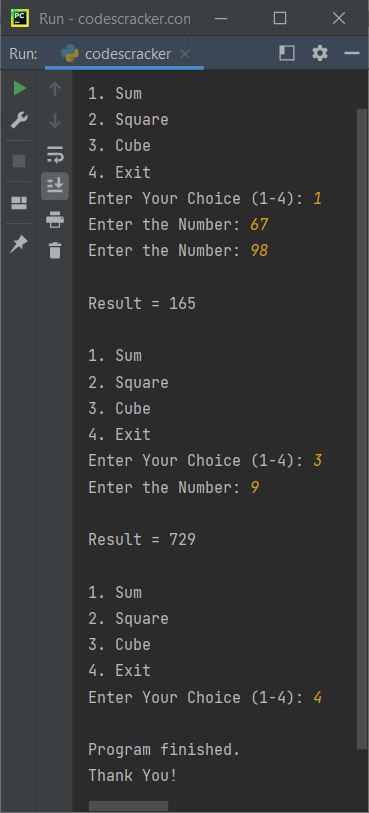
Using a Built-in Module in Python
Some built-in modules are also defined by Python's creator. For example:
import operator print(operator.add(10, 30))
The output is:
40
Here, the operator module is a built-in module, pre-defined by Python's creator.
Create and Use Variables and Objects from a Module in Python
Along with functions, we can also define lists, dictionaries, and some other objects in a module. For example, the following code is in a module named mod.py:
mylist = [12, 32, 43, 53]
mydict = {"Name": "Louis", "Course": "EECS"}
Now we can use the above list and the dictionary defined in the mod.py module. For example:
import mod print(mod.mylist[0]) print(mod.mylist[1]) print(mod.mydict["Name"]) print(mod.mydict["Course"])
The output is:
12 32 Louis EECS
Rename a module in a program in Python
The as keyword is used when we need to define a duplicate name for a module in a program. For example:
import mod as m print(m.mylist[0]) print(m.mydict["Name"])
The output is:
12 Louis
The following statement appears in the preceding program:
import mod as m
loads the module named mod and assigns a duplicate name m to it. Now, we need to write "m" in place of "mod" to access any objects or functions defined in the module mod.
« Previous Tutorial Next Tutorial »